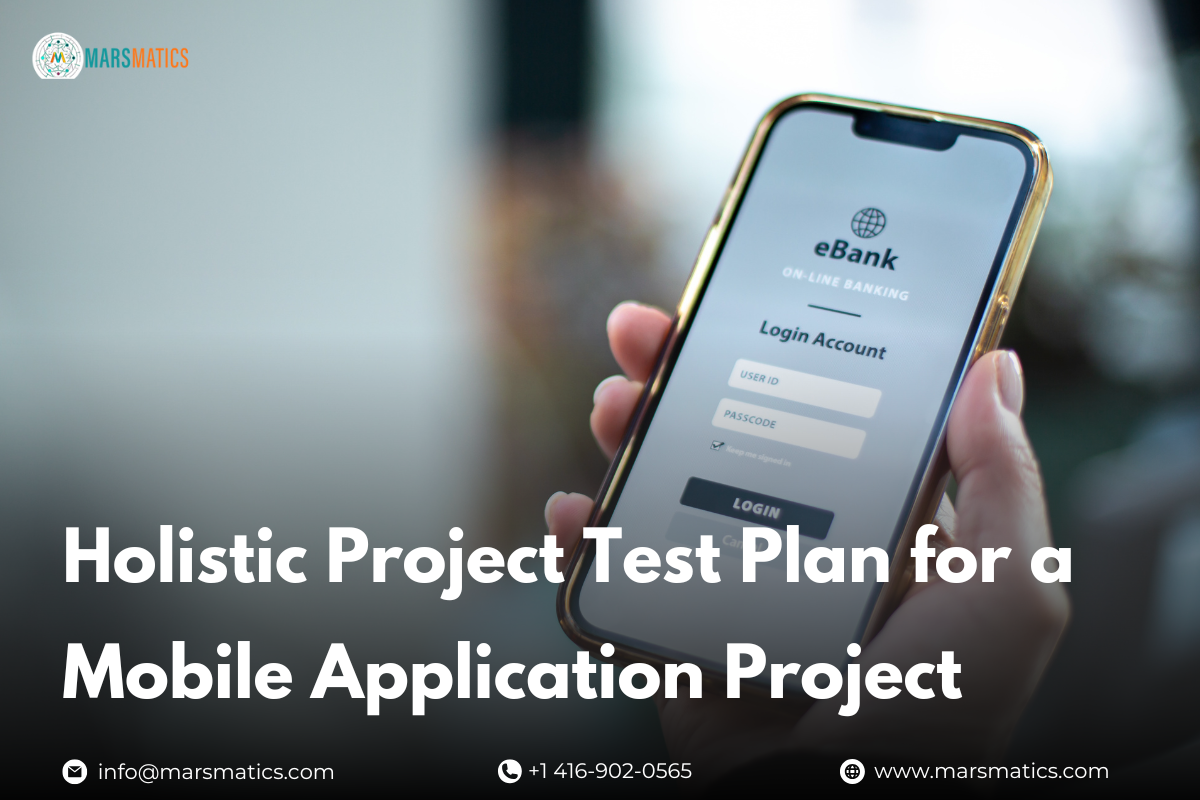Holistic Project Test Plan for a Mobile Application Project
When it comes to mobile application development, creating a seamless user experience is key to success. One of the most crucial yet often overlooked aspects of this process is having a robust test plan in place. A well-structured test plan can help identify potential issues early on, saving both time and resources.
However, even the best plans can fall victim to common pitfalls, especially when it comes to choosing the right API. API development projects come with their own set of challenges, and API development mistakes can lead to serious setbacks if not carefully managed. In this blog, we’ll walk you through how to create a holistic test plan while avoiding common API-related errors that could derail your mobile app project.
Core Elements of a Mobile App Test Plan:
Creating a comprehensive test plan for your mobile application ensures that every aspect of your app works as expected before it reaches your users. Here are the key elements that make up a solid test plan:
Contact Canada’s Leading Software & Mobile App Development Company
Functional Testing:
Functional testing focuses on ensuring that all features of your mobile app work correctly. It involves verifying the app’s behavior against the specified requirements, ensuring that users can access all functions as intended. From logging in to completing transactions, functional testing helps identify any bugs that might affect the user experience.
One common pitfall in this area is overlooking API integration. APIs are often the backbone of mobile apps, but mistakes to avoid when choosing an API can result in features not working as expected. Whether it’s a bug in the API or poor data handling, API-related errors can directly affect the functionality of your app.
Performance Testing:
Performance testing ensures that your app performs smoothly under different conditions, such as heavy traffic, varying network speeds, or limited device resources. It helps evaluate how your app handles peak usage and stress situations, ensuring that it remains responsive and stable.
API development projects should also consider performance as a key factor. Slow API responses or frequent timeouts can lead to poor performance, particularly in apps that rely heavily on real-time data or communication with external servers. Performance issues tied to API calls are often due to API selection mistakes to avoid, such as choosing an API that doesn’t scale well under load.
Usability Testing:
Usability testing evaluates how user-friendly and intuitive your app is. It involves real users interacting with the app to ensure that it is easy to navigate, visually appealing, and aligns with user expectations. A positive user experience can drive app adoption and retention, making usability testing a crucial element of your test plan.
In the context of API integration, choosing the right API can make a difference in how easily the app integrates with external services, affecting user experience. Common pitfalls to avoid when choosing an API include overlooking documentation or choosing a solution that doesn’t match the app’s needs, leading to unnecessary complexity.
Security Testing:
Security testing is essential to identify vulnerabilities in your app that could compromise user data or expose it to malicious attacks. It includes testing for issues like data encryption, authentication protocols, and unauthorized access to sensitive information. A mobile app’s security is only as strong as the APIs it relies on.
API development mistakes are often a leading cause of security weaknesses. API endpoints that aren’t properly secured can leave your app vulnerable to attacks. Ensuring that your chosen API has robust security features, such as encryption and secure authentication—is crucial to protecting your users and your reputation.
Compatibility Testing:
Compatibility testing ensures that your app works seamlessly across different devices, operating systems, and screen sizes. Whether it’s an Android phone, iPhone, or tablet, compatibility testing guarantees that the app delivers a consistent experience across all platforms.
When integrating third-party APIs, it’s essential to ensure that they are compatible with all the devices and operating systems your app supports. API selection mistakes to avoid here include choosing APIs that may not support specific platforms or versions, which could lead to functionality issues or crashes on certain devices.
What is mobile app development framework?
Step-by-Step Guide to Creating a Holistic Test Plan:
A well-executed test plan is the foundation for any successful mobile application project. It ensures that every aspect of the app is tested and validated, leaving no room for critical issues that could affect the user experience. Here’s a step-by-step guide to creating a holistic test plan for your mobile app:
1. Defining Objectives and Scope:
The first step in creating a test plan is to define clear objectives and the scope of the testing. What do you want to achieve through testing? Are you focused on performance, security, functionality, or usability? By identifying these goals upfront, you ensure that the test plan is comprehensive and aligned with the business objectives of the app.
Additionally, when defining scope, consider the external services the app relies on, such as APIs. Common pitfalls to avoid when choosing an API include failing to assess its full functionality and potential limitations. It’s important to understand how your APIs will be tested within the overall app scope, ensuring smooth integration and performance.
2. Identifying Testing Tools and Resources:
Once you have a clear objective and scope, the next step is selecting the appropriate testing tools and resources. This can include test automation tools, debugging tools, performance monitoring tools, and security testing platforms. The right tools help streamline the testing process and ensure accuracy and efficiency.
For API testing, you’ll need tools specifically designed for testing APIs, such as Postman or SoapUI. API development projects often rely on these tools to simulate different user interactions with the API and identify potential issues before they affect the app. Make sure the tools you choose are capable of testing the scalability, security, and reliability of the APIs integrated into your app.
3. Setting Up a Test Environment:
A well-structured test environment is critical for accurate results. Setting up the test environment involves creating a replica of the actual production environment where the app will be used. This includes configuring the right hardware, software, network settings, and APIs.
While setting up the environment, it’s essential to avoid API selection mistakes to avoid, such as integrating APIs that may not function well under your test environment’s conditions. Ensuring compatibility between your environment and the APIs you use is key to conducting realistic and relevant tests.
4. Designing and Prioritizing Test Cases:
Now that you have a testing scope and tools in place, you can begin designing test cases. Test cases are scenarios that simulate how a user will interact with the app, and they help uncover any issues in functionality or performance.
In this step, you should prioritize your test cases based on risk, with critical features and functions being tested first. When designing test cases for apps relying on APIs, it’s important to include tests for both successful and unsuccessful API calls. For example, testing how the app handles failed API requests or slow responses is vital to avoid frustrating users.
5. Implementing Test Automation Where Applicable:
Automated testing can save time and resources, particularly for repetitive test scenarios. Once manual test cases are written, it’s a good idea to implement test automation where applicable. This is especially useful for regression testing, where you need to verify that new updates haven’t broken existing functionality.
Automated tests can be particularly beneficial when testing APIs within your mobile app. Many API development projects can benefit from automation to quickly verify that API responses are accurate, complete, and delivered within expected time frames. Automated tests will also help in scaling the testing process without manual intervention.
6. Establishing Timelines and Milestones:
Finally, it’s important to set realistic timelines and milestones for your testing process. This ensures that testing is done in phases, allowing you to evaluate progress and make adjustments as needed. It also helps keep the project on track and within scope.
When establishing timelines, take into consideration the complexity of your mobile app, including the APIs integrated into it. APIs can introduce delays or additional complexity, especially if mistakes to avoid when choosing an API weren’t identified early in the project. Make sure to allocate enough time for thorough testing, especially if the app depends heavily on third-party APIs.
Best Practices for Holistic Testing in Mobile Apps:
| Best Practice | Description |
|---|---|
| Start Early with Testing | Begin testing as soon as development starts. Early testing helps catch issues before they escalate. |
| Define Clear Testing Goals | Set specific goals for each phase of testing, whether it’s functionality, performance, or security. |
| Test on Real Devices | Always test your app on real devices, not just emulators, to ensure real-world performance and usability. |
| Prioritize Critical Features | Focus on the most important features of the app first, especially those integrated with APIs or external services. |
| Automate Repetitive Tests | Implement test automation for repetitive tasks like regression testing and API response validation. |
| Conduct Security Testing | Ensure the app’s data, especially sensitive user information, is secure from potential breaches and threats. |
| Test Across Different Environments | Test the app in various network conditions, operating systems, and device configurations for maximum coverage. |
| Perform Usability Testing | Evaluate how user-friendly and intuitive the app is. Address any navigation or interaction issues. |
| Monitor Performance | Test how the app handles different levels of traffic and how it performs under stress or low connectivity. |
| Focus on API Integration | Ensure that all integrated APIs work as expected, especially under heavy usage. Check for API-related issues. |
| Continuously Update the Test Plan | As features evolve, continuously update your test plan to cover new use cases, scenarios, and integrations. |
| Keep Communication Open | Ensure that developers, testers, and product owners are in constant communication to quickly resolve issues. |
Tools to Enhance Mobile App Testing:
Here are some of the most effective tools that can help streamline and improve the mobile app testing process, ensuring high-quality, bug-free applications:
| Tool | Description | Key Features |
|---|---|---|
| Appium | An open-source test automation tool for mobile apps that supports both Android and iOS platforms. | Cross-platform support, real-device and emulator testing, integration with popular CI tools. |
| Postman | Primarily used for testing APIs, Postman helps verify API responses, functionality, and security. | Automated API testing, easy-to-use interface, request chaining, supports REST, SOAP, GraphQL. |
| XCUITest | A testing framework developed by Apple specifically for iOS apps. | Native iOS testing, integration with Xcode, supports UI and unit tests. |
| Espresso | A testing framework for Android applications developed by Google. | Fast and reliable UI testing, easy to integrate with Android Studio, supports UI interactions. |
| Selenium | An open-source tool for automating web browsers, which can be used for testing mobile web apps. | Supports multiple browsers, integrates well with other tools, cross-platform. |
| Firebase Test Lab | A cloud-based mobile app testing service from Google that allows testing across a range of devices. | Cloud-based testing, real device testing, automated and manual testing, crash reporting. |
| BrowserStack | A cloud testing platform that lets you test mobile apps on real devices and browsers. | Cross-device testing, real-time testing on hundreds of devices, supports manual and automated tests. |
| Jenkins | A continuous integration tool that automates testing by running tests every time new code is pushed. | Integration with multiple testing tools, supports parallel testing, test result tracking. |
| Robot Framework | A versatile test automation framework for acceptance testing, which can be used for mobile apps. | Keyword-driven testing, integration with Appium for mobile testing, supports various libraries. |
| TestComplete | A comprehensive automated testing platform that supports mobile app, web, and desktop app testing. | Supports Android and iOS, scriptless testing, integrates with CI/CD tools, visual testing. |
| Jira | A popular project management tool that helps track bugs and issues discovered during mobile app testing. | Bug tracking, test case management, customizable workflows, integration with test automation tools. |
| Charles Proxy | A proxy tool for monitoring and analyzing network traffic, useful for debugging and testing API calls. | HTTP/HTTPS request monitoring, SSL proxying, traffic analysis, integrates with mobile app testing. |
| Appium Studio | A premium version of Appium that provides enhanced features for mobile app testing. | Advanced mobile test automation, object spy, debugging tools, supports Android and iOS. |
Conclusion:
Creating a comprehensive test plan is crucial for the success of any mobile app project. By addressing all key areas functional, performance, usability, security, and compatibility testing you can ensure your app delivers a seamless experience to users. However, it’s equally important to be mindful of potential pitfalls, especially when dealing with APIs. Common pitfalls to avoid when choosing an API can lead to delays and functionality issues. API development projects require careful selection to prevent API development mistakes that could derail the entire process. Always stay vigilant and avoid API selection mistakes to avoid unnecessary setbacks and ensure your app’s success.
FAQS
What is a holistic test plan in mobile app development?
A holistic test plan covers all aspects of testing functional, performance, security, usability, and compatibility, to ensure the app performs seamlessly across all scenarios.
How can I ensure my app is tested thoroughly?
Thorough testing involves defining clear objectives, using a mix of manual and automated tests, and covering all key testing areas like functionality, performance, and security.
Which tools are best for mobile app testing?
Popular tools include Appium and Espresso for automation, JMeter for performance testing, and BrowserStack for compatibility testing across devices.