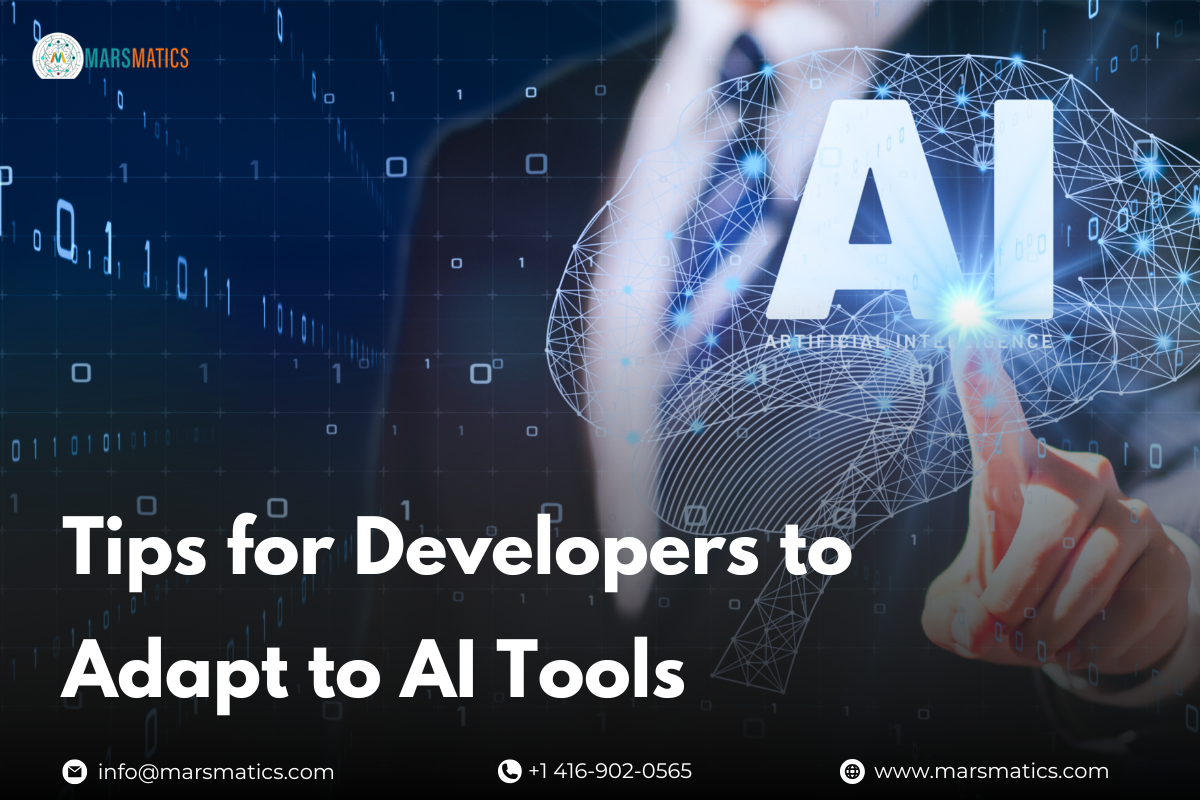Tips for Developers to Adapt to AI Tools
AI is no longer just a buzzword, it’s transforming the way developers write code, debug, and optimize performance. From automating repetitive tasks to enhancing productivity, AI tools for software development are reshaping the industry. But how do you make the most of them without feeling overwhelmed? In this guide, we’ll explore how to use AI tools for developers effectively, helping you stay ahead in the fast-evolving tech landscape. Whether you’re a beginner or a seasoned coder, these tips will ensure AI becomes your coding ally, not a crutch.
Why Developers Need to Adapt to AI Tools?
AI is rapidly transforming software development, and ignoring it is no longer an option. A report by GitHub found that 92% of developers already use AI coding assistants like GitHub Copilot to boost productivity. AI tools for software development help automate repetitive coding tasks, detect bugs, and even suggest optimized solutions, reducing development time by up to 55%.
Adapting to AI in software development isn’t about replacing human developers, it’s about enhancing their capabilities. Those who embrace AI gain a competitive edge, improving efficiency and code quality. Learning how to use AI tools for developers effectively ensures you stay relevant in an industry where AI-driven automation is becoming the norm.
Also Read: Why DevOps is Essential for Streamlined Software Development?
Tips for Developers to Adapt to AI Tools:
- Research and experiment with the best AI tools for developers like GitHub Copilot, Tabnine, and CodeWhisperer to enhance your workflow.
- Use AI to handle code suggestions, debugging, and documentation, saving time for more complex problem-solving.
- AI tools for coding productivity help detect errors and optimize performance, leading to cleaner and more efficient code.
- Don’t rely blindly on AI; review and refine AI-generated code to ensure accuracy and maintain coding standards.
- AI is evolving fast—stay updated with new tools, techniques, and best practices to maximize AI’s potential in development.
- AI-driven testing tools like Test.ai and Applitools to speed up and improve software testing.
- Integrate AI into team workflows to streamline code reviews, enhance DevOps, and boost overall efficiency.
- AI-powered security tools can detect vulnerabilities and prevent cyber threats before they become major issues.
- While AI speeds up coding, human intuition and problem-solving remain irreplaceable, use AI as a complement, not a substitute.
- Push AI beyond coding—explore AI-driven automation in UI/UX design, project management, and software architecture.

Challenges and How to Overcome Them:
| Challenge | How to Overcome It |
| Over-Reliance on AI | Use AI as an assistant, not a replacement. Always review AI-generated code for accuracy and efficiency. |
| AI-Generated Code Quality Issues | Validate AI suggestions against best practices and coding standards. Optimize and refine where needed. |
| Learning Curve for New AI Tools | Start with beginner-friendly tools, follow official documentation, and take online courses to build expertise. |
| Security and Privacy Concerns | Use trusted AI tools with strong security policies. Avoid sharing sensitive data with AI-based platforms. |
| Bias in AI Suggestions | Cross-check AI-generated solutions and diversify data sources to ensure unbiased, high-quality outputs. |
| Integration with Existing Workflows | Choose AI tools that seamlessly integrate with your IDEs, version control, and development pipelines. |
| AI Limitations in Complex Problem-Solving | Rely on human creativity and expertise for critical thinking and decision-making. AI should enhance, not replace, problem-solving. |
| Cost of AI Tools | Start with free or budget-friendly AI tools. Invest in premium versions only if they significantly boost productivity. |
| Lack of Explainability in AI Decisions | Prefer AI tools that provide reasoning for suggestions, and double-check outputs to ensure correctness. |
| Resistance to Change | Foster a learning mindset, encourage team discussions, and gradually implement AI to ease adaptation. |

Conclusion:
AI is changing the way developers work, making coding faster and easier. By using the best AI tools for developers, you can automate tasks, fix errors, and improve productivity. But knowing how to use AI tools for developers the right way is important—AI should assist you, not replace you. AI tools for coding productivity help speed up your work, but your skills and creativity still matter. As technology grows, adapting to AI tools for software development will help you stay ahead and work more efficiently.
Also Read: Top 10 Application Software Every Business Needs in 2025
FAQs
What are the best AI tools for developers?
Some of the best AI tools for developers include GitHub Copilot, Tabnine, CodeWhisperer, CodiumAI, and Kite, helping with code completion, debugging, and automation.
Will AI tools replace developers?
No, AI tools are designed to assist, not replace developers. They automate repetitive tasks but lack human creativity, problem-solving, and decision-making abilities.
How can I ensure the quality of AI-generated code?
Always review, test, and refine AI-generated code using best practices, peer reviews, and static code analysis tools to ensure accuracy and efficiency.
Do I need to learn AI to use these tools effectively?
No, but understanding how AI tools work and their limitations can help you use them more effectively and avoid common pitfalls.
Are AI tools secure for coding?
Most AI tools are secure, but it’s important to choose trusted platforms, avoid sharing sensitive code, and follow best security practices to protect your data.