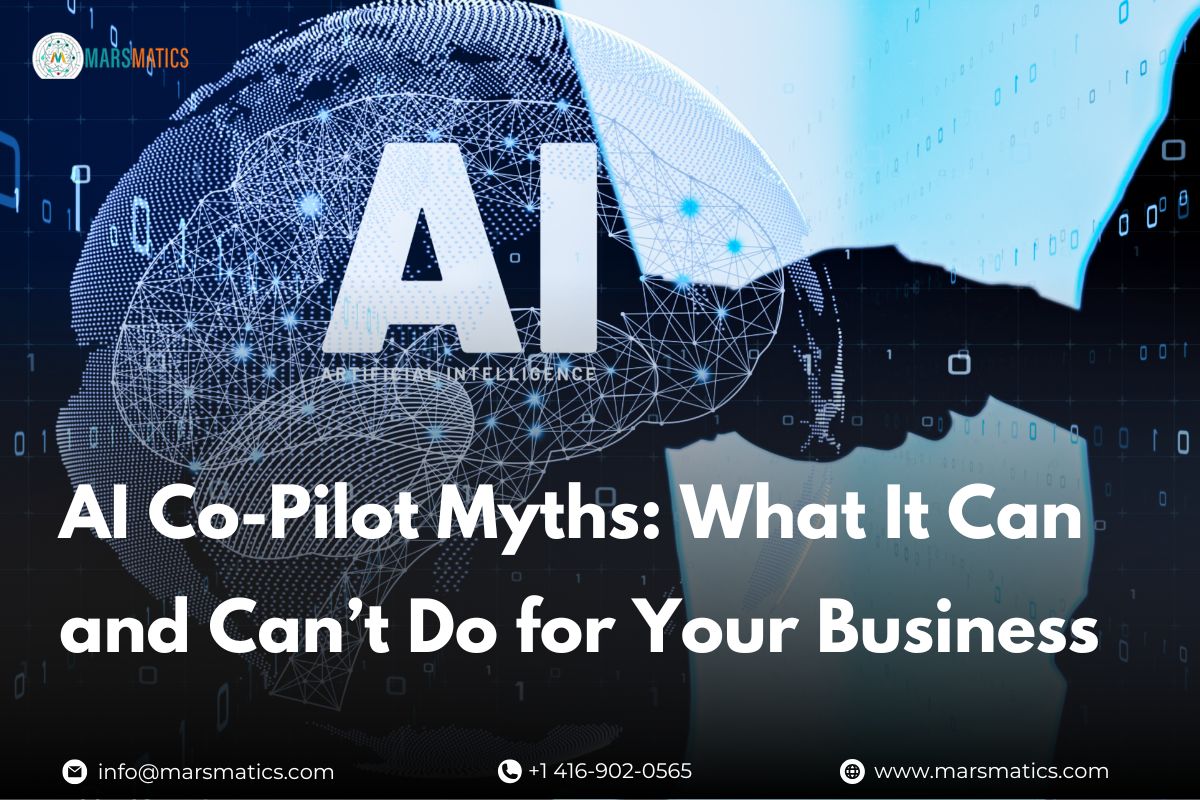AI Co-Pilot Myths: What It Can and Can’t Do for Your Business
Artificial Intelligence is no longer just a tool—it’s becoming a co-pilot, supporting teams and businesses in brand new ways. But as excitement grows, so do misunderstandings. Separating truth from fiction is crucial for business leaders and anyone curious about the future of work. In this guide, we’ll unpack the most common AI Co-Pilot myths, explain what these systems can and can’t do, and help you decide how to get the best results from AI in the workplace.
What Is an AI Co-Pilot?
An AI co-pilot is more than just another automation tool. Unlike traditional bots that follow a set of rules, an AI co-pilot acts as a smart partner, working alongside humans. It doesn’t just perform tasks—it suggests, adapts, learns from you, and helps you make better decisions.
AI co-pilot for business comes in many forms. For example, Microsoft Copilot and GitHub Copilot help professionals write documents, analyze data, or even code by offering suggestions in real time. In customer service, AI co-pilots suggest responses or next steps while still letting a human agent stay in control.
Think of the AI co-pilot spectrum as ranging from a simple assistant that automates repetitive chores, all the way to a proactive collaborator that offers insights, highlights risks, or suggests opportunities you might have missed. In short, AI co-pilots are designed to help you do more—without taking over.
Top Myths About AI Co-Pilots (And the Truth Behind Them)
With so much hype, it’s easy to fall for the most common AI Co-Pilot myths. Let’s clear up the confusion:
Myth 1: “AI Co-Pilots Will Replace Human Workers”
One of the biggest myths about AI is that it’s here to take jobs away. The reality is more nuanced. The most effective use of an AI co-pilot for business is not to replace humans, but to work with them. These systems free people from boring, repetitive work so they can focus on creative, strategic, or interpersonal tasks. For example, marketers now use AI co-pilots to analyze campaign data, but the final message and strategy still need a human touch.
In the real world, companies that combine human talent with AI tools are seeing the best results. AI in the workplace is about working smarter—not replacing people.
Myth 2: “AI Co-Pilots Are 100% Accurate and Always Right”
Are AI co-pilots always accurate? No—this is one of the most dangerous AI co-pilot myths. AI makes predictions based on data, but it can make mistakes, misunderstand context, or even reflect biases in the data it was trained on. Blindly trusting AI outputs can lead to errors.
This is why human oversight remains critical. The best results come from “human-in-the-loop” systems, where humans and AI double-check each other. In sensitive areas like finance or healthcare, the risk of over-trusting AI means people still make the final call.
Myth 3: “Any Business Can Instantly Benefit from an AI Co-Pilot”
Another common myth is that any company can plug in an AI co-pilot and see instant results. In reality, successful adoption takes planning. You need good data, well-defined processes, and a willingness to train your team.
Results also depend on your company’s readiness. Without clean data, clear goals, and employee buy-in, even the best AI co-pilot for business won’t deliver on its promise.
Also Read: How AI is becoming a co-pilot, not just a tool?
Myth 4: “AI Co-Pilots Can Make Complex Business Decisions Alone”
It’s tempting to imagine that AI can handle all decision-making, but that’s not how things work today. While AI can analyze trends or surface opportunities, it can’t make nuanced decisions involving company values, compliance, or ethics. These require human judgment.
What can AI co-pilot do? It can assist with data analysis, flag risks, or suggest actions, but it shouldn’t be trusted to make complex calls by itself. This is a key AI co-pilot limitation.
Myth 5: “AI Co-Pilots Are Plug-and-Play and Require No Training”
Many assume that AI is ready to go out of the box. But even the best systems need time to learn about your business and your team’s way of working. User training, feedback, and continuous improvement are crucial. The more your team interacts with the AI, the better it becomes.
A successful rollout includes onboarding sessions, clear documentation, and channels for users to report issues or suggest improvements. Businesses that skip this step often see lower adoption and missed opportunities.
What AI Co-Pilots Can Really Do for Your Business?
With the myths out of the way, let’s focus on what’s actually possible.
AI co-pilot for business can:
- Automate routine and repetitive tasks: Scheduling, basic data entry, document drafting, and more.
- Boost productivity through smart suggestions: Proposing code completions, email replies, or marketing headlines.
- Provide insights for faster, data-driven decisions: Surfacing trends, identifying outliers, and generating reports.
- Enhance customer experience with real-time support: Recommending responses to agents or routing queries.
- Foster creativity and collaboration: Taking care of “busywork” so humans can brainstorm, strategize, and innovate.
In each case, AI in the workplace helps teams get more done, with fewer errors and more focus on what matters most.
What AI Co-Pilots Can’t (Yet) Do?
Even with all these benefits, it’s crucial to understand AI co-pilot limitations:
- Replace emotional intelligence or human relationship-building: AI can’t empathize, resolve conflicts, or inspire trust the way people can.
- Solve poorly defined problems or make big-picture strategic calls: AI is great at tasks with clear rules or lots of data—not so much with open-ended challenges.
- Operate without quality data and clear objectives: If your data is messy or your goals aren’t clear, even the best AI will struggle.
- Guarantee outcomes: Are AI co-pilots always accurate? No. They’re helpful, but not infallible. Every business should monitor and review AI-driven work.
How to Successfully Integrate an AI Co-Pilot in Your Workflow?
To get the most from an AI co-pilot for business, follow these steps:
- Prepare your business: Ensure your data is clean and accessible. Get buy-in from leadership and staff. Start with small pilot projects before scaling up.
- Ongoing evaluation: Regularly review how the AI is performing. Use feedback loops so the system keeps improving.
- Transparency and responsibility: Make sure everyone knows how the AI works, what its limits are, and who is accountable for final decisions. Responsible use builds trust and better results.
Conclusion:
Understanding AI Co-Pilot myths and realities is the first step toward using these tools effectively. Don’t let the hype—or the fear—hold you back. Instead, see the AI co-pilot as a business ally: a powerful assistant that can make your team more productive, but not a magic solution for every problem. By combining human expertise with smart technology, your business will be ready for the next wave of innovation.
FAQs
Q1: Is an AI co-pilot suitable for every type of business?
Not always. Success depends on your data quality, workflow maturity, and willingness to train your team. Evaluate your needs before adopting.
Q2: What’s the biggest risk in using an AI co-pilot for business decisions?
Over-trusting the AI. Human oversight is key—don’t assume the AI is always accurate or unbiased.
Q3: How can I ensure my team gets the most out of an AI co-pilot?
Invest in onboarding and training. Encourage users to give feedback, and use pilot programs to build confidence before a full rollout.
Q4: Will adopting an AI co-pilot require a complete overhaul of our existing systems?
Not necessarily. Many AI co-pilots can integrate with your current tools, but you may need to clean up your data and update some processes for the best results.