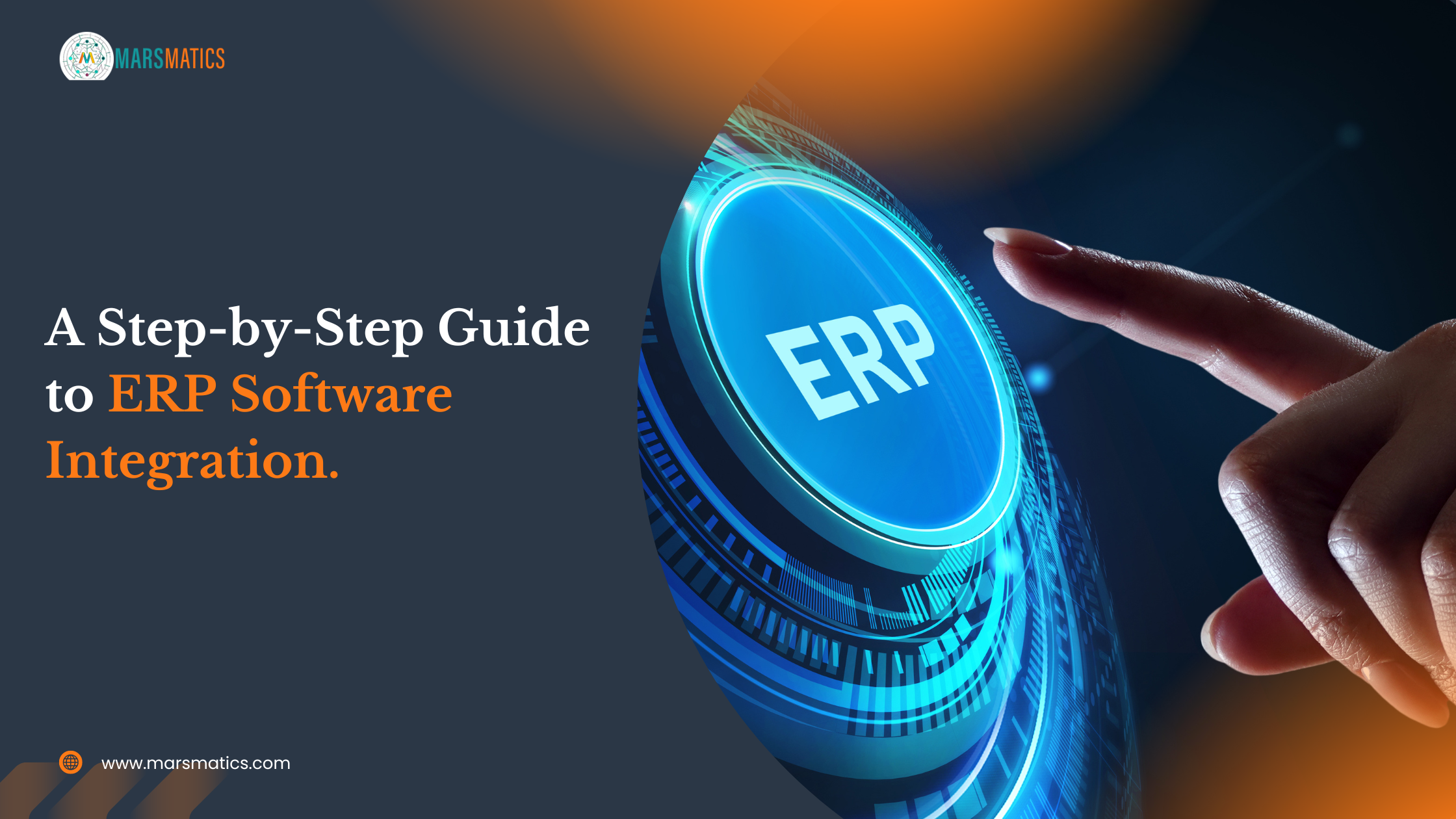A Step-by-Step Guide to ERP Software Integration
Enterprise Resource Planning (ERP) software has become an essential tool for businesses of all sizes. ERP systems help companies manage their operations more efficiently by integrating various functions such as finance, human resources, supply chain, and customer relationship management into a single system.
However, integrating ERP software into your existing processes can be a daunting task.
In this guide, we will walk you through the ERP Implementation Steps to successfully integrate ERP software into your business.
What is ERP Software?
Before discussing the ERP transformation process, it’s important to understand what ERP software is and how it can benefit your business.
ERP software is a suite of applications that automate and streamline business processes across different departments.
By providing a unified platform for data and processes, ERP systems help improve efficiency, accuracy, and decision-making.
Step 1: Define Your Objectives
The first step in any ERP Integration strategy is to define your objectives. What do you hope to achieve with the ERP system?
Common objectives include improving data accuracy, reducing operational costs, enhancing customer service, and increasing overall efficiency.
When you clearly define your objectives, it will help you to stay focused throughout the ERP transformation process and measure success once the system is implemented.
Step 2: Choose the Right ERP System
There are many ERP systems available on the market, each with its own strengths and weaknesses.
Therefore, choosing the right ERP system for your business involves evaluating your needs, budget, and the specific features of each system.
Consider factors such as scalability, ease of use, customization options, and vendor support. It’s also a good idea to read reviews and seek recommendations from other businesses in your industry to ensure a smooth ERP Integration.
Step 3: Assemble Your Team
Successful ERP Software Integration requires collaboration across various departments.
Assemble a team that includes representatives from finance, human resources, IT, supply chain, and any other relevant departments.
This team will be responsible for overseeing the ERP Implementation life cycle, making key decisions, and ensuring that the system meets the needs of all stakeholders.
Step 4: Conduct a Needs Assessment
Before you start the ERP Software Integration, conduct a thorough needs assessment to identify your current processes, pain points, and areas for improvement.
This assessment will help you determine which ERP features are most important for your business and how the system should be configured.
Gather input from employees at all levels to ensure that you have a comprehensive understanding of your needs.
Step 5: Develop an Implementation Plan
An ERP Integration strategy can be complex and time-consuming, so it’s important to develop a detailed implementation plan.
This plan should outline the timeline, budget, and key milestones for the project.
It should also include a risk management plan to address potential challenges and setbacks. Additionally, make sure to communicate the plan to all stakeholders and keep them informed throughout the ERP Implementation life cycle.
Step 6: Prepare Your Data
Data migration is a critical aspect of the ERP transformation process.
Before you can start using the new system, you need to transfer data from your existing systems to the ERP system.
This process involves cleaning and organizing your data to ensure that it is accurate and compatible with the new system. Take the time to remove duplicate or outdated records and standardize data formats.
Step 7: Configure the ERP System
Once your data is ready, it’s time to configure the ERP system to meet your specific needs.
This involves setting up user roles and permissions, customizing workflows, and configuring modules to match your business processes.
Work closely with your ERP vendor or consultant to ensure that the system is configured correctly and meets your requirements for ERP Integration.
Step 8: Test the System
Before you go live with the ERP system, it’s essential to conduct thorough testing to identify and resolve any issues.
This includes functional testing to ensure that all features work as expected, as well as performance testing to ensure that the system can handle your data volume and user load.
Involve end-users in the testing process to get their feedback and make necessary adjustments for a successful ERP Integration.
Step 9: Train Your Employees
Proper training is crucial for the success of your ERP Software Integration. Therefore, provide comprehensive training to all employees who will use the system, including hands-on practice and support resources.
Moreover, offer different training formats, such as in-person workshops, online tutorials, and user manuals, to accommodate different learning styles.
You can also encourage employees to ask questions and provide feedback to ensure that they are comfortable using the new system.
Step 10: Go Live and Monitor
Once testing and training are complete, it’s time to go live with the ERP system.
Launch the system in phases, if possible, to minimize disruptions and allow for any necessary adjustments.
Monitor the system closely during the initial launch period to identify and address any issues.
Moreover, gather feedback from users and make improvements as needed to ensure that the ERP Integration strategy is functioning smoothly.
Step 11: Evaluate and Optimize
ERP Software Integration is an ongoing process that requires continuous evaluation and optimization.
Therefore, regularly review the system’s performance to make sure that it meets your objectives and provides the expected benefits. Identify areas for improvement and work with your ERP vendor or consultant to make necessary adjustments.
Additionally, keep your employees informed of any changes and provide additional training as needed.
Common Challenges and How to Overcome Them?
ERP Software Integration can be challenging, and it’s important to be aware of potential pitfalls. Common challenges include:
- Resistance to Change: Employees may be resistant to using the new system. You should overcome this by involving them in the process. Provide them adequate training, and communicate the benefits of the ERP system.
- Data Quality Issues: Poor data quality can lead to inaccurate reporting and decision-making. Therefore, ensure that your data is clean and well-organized before migrating it to the new system.
- Customization and Complexity: Customizing the ERP system to match your unique business processes can be complex. Work closely with your vendor or consultant to ensure that the system is configured correctly.
- Budget and Timeline Overruns: ERP Software Integration projects can be expensive and time-consuming. Therefore, develop a realistic budget and timeline, and be prepared to adjust as needed.
Conclusion
Integrating ERP software into your business can be a complex but rewarding process. But if you follow these ERP Implementation Steps and address common challenges, you can ensure a successful ERP transformation process that improves efficiency, accuracy, and decision-making across your organization.
However, remember that ERP Software Integration is an ongoing process that requires continuous evaluation and optimization to achieve the best results.
With careful planning and execution, your business can reap the benefits of a well-integrated ERP system throughout every ERP Implementation Phase.
For expert assistance in navigating the complexities of ERP Integration, contact with Marsmatics. Our team specializes in providing tailored solutions to ensure a smooth and effective ERP transformation process for your business.
FaQs:
What is ERP Software Integration?
ERP Software Integration is the process of combining various business functions and processes into a single unified system using ERP software. This integration helps streamline operations, improve data accuracy, and enhance decision-making across the organization
Why is ERP Software Integration important for businesses?
ERP Software Integration is important because it centralizes data and processes, reduces operational costs, improves efficiency, and enhances customer service. It allows businesses to have a unified view of their operations, making it easier to make informed decisions.
What is the ERP Implementation Phase?
The ERP Implementation Phase refers to the stage in the ERP Integration process where the ERP system is deployed and made operational. This includes configuring the system, testing, training, and going live with the new system.
How to integrate with ERP systems?
To integrate an ERP with a system using an iPaaS integrator, you’ll need to:
- Configure the API token for your ERP and other systems you plan to integrate.
- Create flows that define interactions between your ERP and other applications. …
- Configure pipe connections in the connected systems.
- Set up mapping and modifiers.