Free App Development Software For Beginners
What if we told you that you can create your own app without spending any money? Yeah you heard it right if you’re a beginner looking to explore app development, you’re in luck. There are many free app development software for beginners out there for you to try and create a mobile app without any coding stuff.
These easy-to-use tools make learning simple and fun, so you can build your skills at your own pace. In this blog, we’ll be discussing some top open source app development software that will be beneficial for you as a beginner.
What is No-Code App Development?
No-code app development is a way to create apps without needing to write any code. It allows people like you who may not have programming skills to build applications using visual tools and simple drag-and-drop features. With no-code platforms, you can design and develop apps by using ready-made templates and components, making the process much faster and easier.
These platforms usually come with user-friendly interfaces, so you can see what your app will look like as you build it. No-code app development is perfect for beginners, entrepreneurs, or anyone who wants to turn their ideas into reality quickly. It empowers more people to create apps, whether for personal projects, businesses, or to solve specific problems.
-
- 💡Best Tools For IOS App Development – Read More
Things You Need to Start No-code App Builders:
| Requirement | Description | Examples |
| Idea or Concept | Start with a clear idea of what your app will do. Define its purpose, target audience, and features. | A task management app, fitness tracker, or e-commerce platform. |
| No-Code Platform | Choose a no-code app builder that suits your needs and skill level. Look for user-friendly tools. | Bubble, Adalo, Glide, or Thunkable. |
| Design Skills | Basic understanding of design principles can help create an appealing user interface. | Familiarity with layout, color theory, and user experience (UX). |
| Content and Media | Gather any text, images, videos, or other media you want to include in your app. | App descriptions, logos, and graphics. |
| User Flow Plan | Outline the user journey within your app. Plan how users will navigate and interact with features. | Flowcharts or wireframes to visualize the app’s structure. |
| Testing Devices | Access to devices (phones, tablets) for testing your app’s functionality and design. | Android and iOS devices for cross-platform testing. |
| Feedback Sources | Get input from potential users or peers to refine your app and improve user experience. | Surveys, beta testing groups, or focus groups. |
| Learning Resources | Take help from YouTube tutorials, forums, or documentation to understand the features of the no-code platform. | Official guides, YouTube tutorials, or community forums. |
| Integration Tools | Familiarity with third-party services for enhanced functionality, like payments or databases. | Zapier for automation, Airtable for databases, or Stripe for payments. |
| Goal Setting | Define what you want to achieve with your app (e.g., user engagement, downloads, sales). | Specific metrics or milestones to track progress. |
Top Free App Development Software for Beginners:
Here are the top 6 free app development software that can be used for beginners or those who have no coding expertise.
| Platform | Best Features | Why Choose This | Pricing Plan |
| Softr | – No-code web app builder – Pre-built templates – Integration with Airtable for data management |
Ideal for creating web apps quickly without coding knowledge | Free plan available (limited features) Pro plan starts at $49/month |
| Adalo | – Drag-and-drop interface – Built-in database – Ability to create native mobile apps |
Great for beginners wanting to build mobile apps easily | Free plan available (with Adalo branding) Paid plans start at $30/month |
| Glide | – Turns Google Sheets into apps – Simple interface – Pre-built app templates |
Perfect for those familiar with spreadsheets | Free plan available (limited features) Pro plan starts at $49/month |
| AppGyver | – Powerful no-code development platform – Comprehensive component library – Supports complex logic |
Best for creating complex applications without coding | Free plan available (for indie developers and startups) Enterprise pricing available on request |
| Thunkable | – Drag-and-drop interface – Real-time testing on devices – Supports both Android and iOS development |
Excellent for building cross-platform apps | Free plan available (limited features) Paid plans start at $37/month |
| Bubble | – Visual programming interface – Database integration – Responsive design capabilities |
Best for creating web applications with complex logic | Free plan available (with Bubble branding) Paid plans start at $29/month |
- 💡 How Much Does Custom Mobile App Cost? – Read More
Best No-code App Builders You Can Try Out
Softr:
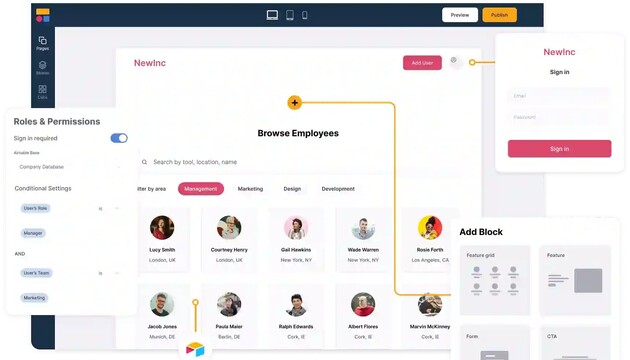
Pros:
-
-
-
-
-
-
- User-friendly interface for beginners.
- Integrates seamlessly with Airtable for data management.
- Offers pre-built templates for quick setup.
- Automatically adjusts design for different devices.
- Supports collaboration for team projects.
-
-
-
-
-
Cons:
-
-
-
-
-
-
- Limited customization options beyond templates.
- May experience slow performance with larger apps.
- Many advanced features require a paid plan.
-
-
-
-
-
Adalo:
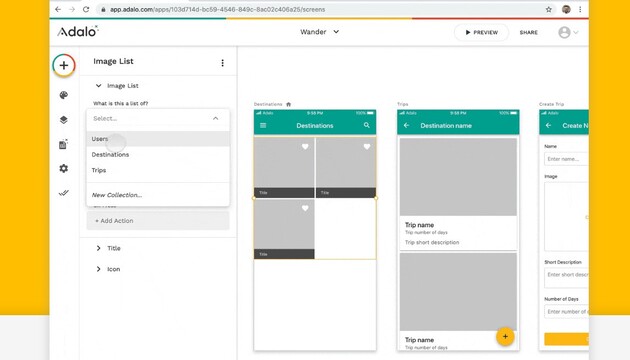
Pros:
-
-
-
-
-
-
- Intuitive drag-and-drop design interface.
- Built-in database for easy data management.
- Supports native app development for iOS and Android.
- Real-time testing on actual devices.
- Active community for support and resources.
-
-
-
-
-
Cons:
-
-
-
-
-
-
- Free plan has limited features.
- Some advanced features have a steeper learning curve.
- Performance may lag with complex applications.
-
-
-
-
-
Glide:
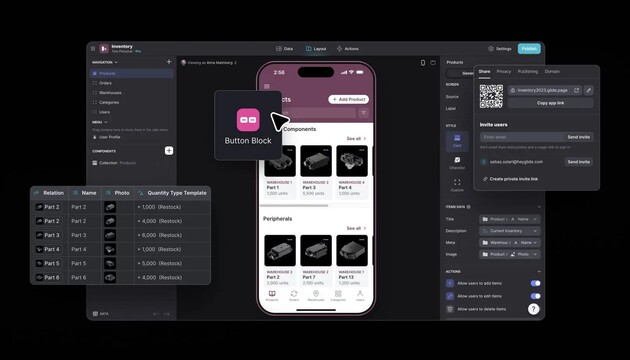
Pros:
-
-
-
-
-
-
- Turns Google Sheets into apps, making it easy for spreadsheet users.
- Simple drag-and-drop interface for quick app creation.
- Offers a variety of pre-built templates for faster development.
- Real-time updates as changes are made to the underlying data.
- Allows for quick sharing and collaboration.
-
-
-
-
-
Cons:
-
-
-
-
-
-
- Limited functionality for complex app features.
- Free plan has restrictions on app usage and features.
- Dependence on Google Sheets may not suit all use cases.
-
-
-
-
-
AppGyver:
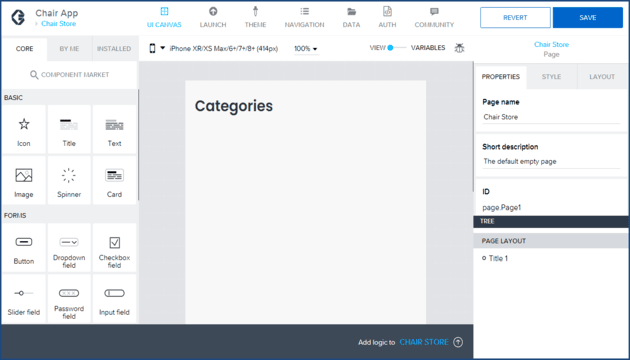
Pros:
-
-
-
-
-
-
- Powerful no-code platform for building complex applications.
- Extensive component library for customization.
- Supports advanced logic and data integration options.
- Free for indie developers and startups, making it accessible.
- Allows for both web and mobile app development.
-
-
-
-
-
Cons:
-
-
-
-
-
-
- Steeper learning curve compared to simpler no-code tools.
- User interface can be overwhelming for absolute beginners.
- Some features may require additional configuration to use effectively.
-
-
-
-
-
Thunkable:
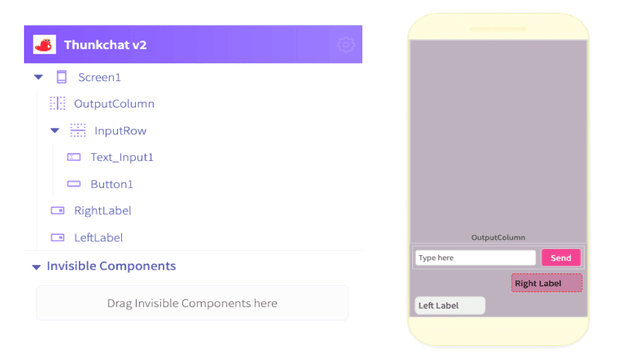
Pros:
-
-
-
-
-
-
- User-friendly drag-and-drop interface makes app building intuitive.
- Supports cross-platform development for both iOS and Android.
- Real-time testing on devices allows for immediate feedback.
- Provides a variety of pre-built components for quicker development.
- Integrates with third-party APIs for added functionality.
-
-
-
-
-
Cons:
-
-
-
-
-
-
- Free plan includes limited features and Thunkable branding.
- Advanced features may require additional learning and experimentation.
- Performance can lag with more complex apps or high user loads.
-
-
-
-
-
Bubble:
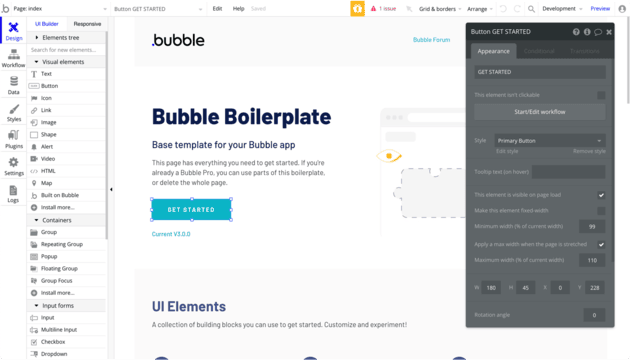
Pros:
-
-
-
-
-
-
- Robust visual programming interface allows for complex app development.
- Built-in database and user authentication options simplify backend setup.
- Highly customizable with responsive design capabilities.
- Large community and extensive documentation for support.
- Free plan available for basic use, with more advanced features in paid plans.
-
-
-
-
-
Cons:
-
-
-
-
-
-
- Steeper learning curve compared to simpler no-code tools.
- Performance issues can arise with complex applications or heavy data use.
- Limited design flexibility without a solid understanding of responsive design principles.
-
-
-
-
-
Conclusion:
In summary, choosing the right free app development software for beginners can make your app-building journey much easier. With many options available, like user-friendly no-code app builders such as Adalo and Glide, you can create your own apps without needing to code. Plus, trying out open source app development software can give you more flexibility for bigger projects. Start exploring these tools today and see what you can create!
FAQS About Free Open Source App Development Software
What are the 2 best free app development software for beginners?
The two best free mobile app development software without coding are Adalo and Glide, as they offer user-friendly interfaces and essential features for beginners to create apps easily.
Are open source mobile app software reliable?
Yes, open source mobile app software can be reliable, offering flexibility and community support, making them a great choice among the best app development software free options available.
What is the easiest app builder for beginners?
The easiest app builder for beginners is Glide, as it allows users to create apps directly from Google Sheets, making it simple and intuitive for those with no coding experience.








