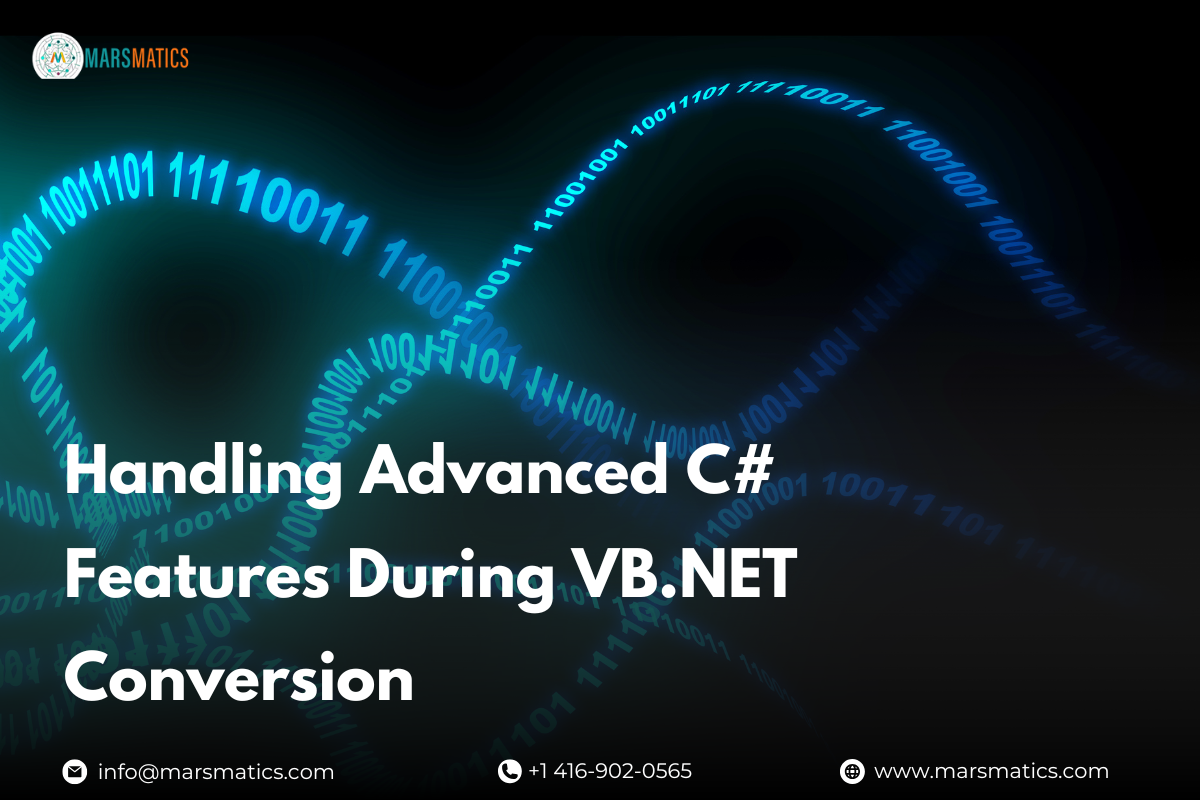Handling Advanced C# Features During VB.NET Conversion
Migrating code between languages has never been a simple copy-paste exercise. For developers working on C# to VB.NET conversion, things get even trickier when advanced features come into play. Async programming, LINQ queries, generics, and delegates — all powerful tools in C# — don’t always map neatly into VB.NET. If you’re handling a legacy code conversion or planning a large-scale .NET code migration, knowing these differences can save you from hours of debugging.
This guide dives deep into handling advanced C# features in VB.NET, outlining the biggest challenges, code examples, and code conversion best practices to make your migration smoother.
Why Advanced Features Make C# → VB.NET Conversion Challenging?
Language migrations are more than just syntax changes. The moment you deal with advanced features, complexities arise:
-
Differences in syntax design philosophies
C# is case-sensitive, whereas VB.NET is not. This alone can cause subtle bugs when converting variable names, properties, or method calls. -
Case sensitivity issues
Developers often overlook that two variables namedValueandvaluein C# cannot co-exist in VB.NET. The lack of case sensitivity requires careful refactoring to prevent conflicts. -
Feature maturity in C# vs. VB.NET
Microsoft often introduces new features in C# first, leaving VB.NET to catch up later (sometimes never). Features like pattern matching, advanced lambdas, or expression-bodied members need manual rewrites in VB.NET.
Converting Asynchronous Programming (async/await):
Asynchronous programming is everywhere — from UI apps to web APIs.
-
How async/await works in C#
C# makes async operations easy withasyncandawait, ensuring non-blocking execution. -
Equivalent VB.NET implementation
VB.NET also supports async/await, but syntax differences mean direct conversions may fail. -
Common pitfalls
Developers often run into deadlocks or compiler errors when keywords are misplaced. Ensuring methods returnTaskorTask(Of T)properly is crucial. -
Example conversion:
⚡ Tip: After you convert C# code to VB.NET, always run async code through rigorous testing to catch thread deadlocks early.
Also Read: Top 5 Free Tools to Convert C# to Visual Basic Effortlessly
LINQ Queries and Lambda Expressions:
LINQ is one of C#’s most powerful features, but converting it isn’t always seamless.
-
Why LINQ is widely used in C#
It simplifies querying collections and databases with concise syntax. -
Converting lambda expressions
Lambda syntax differs between the languages. C# uses=>while VB.NET usesFunctionorSub. -
Query vs method syntax
VB.NET supports query syntax but struggles with certain method-chain LINQ expressions, requiring rewrites. -
Performance considerations
While LINQ performance is comparable, improper conversions can slow down execution. Always benchmark after migration.
Generics and Strong Typing Differences:
Generics are critical for scalable enterprise applications, but even small syntax shifts can break code.
-
How generics in C# differ from VB.NET
Both languages support generics, but constraints sometimes behave differently. -
Constraints and type inference issues
VB.NET type inference may fail where C# succeeds, especially in nested generic methods. -
Enterprise-level edge cases
Migrating collections likeDictionary<TKey, TValue>often requires manual adjustments. -
Example:
🔧 When performing legacy code conversion, focus on generics early since enterprise apps rely heavily on them.
Delegates, Events, and Anonymous Methods:
Delegates and events power event-driven applications, but their syntax differs.
-
Event handlers: In C#, events are declared and raised differently compared to VB.NET.
-
Anonymous methods: C# supports inline anonymous methods, while VB.NET typically uses
AddressOf. -
Action delegates: Converting
Action<T>often needs syntax restructuring. -
Refactoring for readability: Sometimes, it’s better to rewrite handlers entirely rather than forcing exact one-to-one conversions.
Error Handling and Exception Patterns:
-
C# try/catch/finally is nearly identical to VB.NET but exception filtering differs.
-
VB.NET allows
Whenclauses in exception handling, which can mimic advanced C# exception filters. -
Best practice: Keep exception hierarchies consistent between languages to avoid mismatched error flows.
Testing and Validation After Conversion:
Converting is just step one — validating is where success lies.
-
Automated testing: Always run unit and integration tests after migration.
-
Static analysis: Tools can catch syntax or semantic mismatches that slip through compilers.
-
Functional parity: The goal is identical behavior, not just compiling code.
Best Practices for Smooth Conversion of Advanced Features:
After working through async, LINQ, generics, and delegates, here’s how to streamline the process:
-
Document before you migrate — Know what your code does before you move it.
-
Use tools wisely — AI/code converters are helpers, not replacements.
-
Refactor as you go — Don’t just translate; optimize during the migration.
-
Train the team — Make sure developers are familiar with VB.NET idioms to maintain clean, functional code.
In short, the best code conversion best practices involve a mix of automation, documentation, and careful manual oversight.
Conclusion:
Handling advanced C# features in VB.NET requires more than running code through an online converter. Async methods, LINQ queries, generics, delegates, and exception handling all introduce subtle differences that can lead to bugs if ignored. By following code conversion best practices, validating through tests, and balancing automation with developer expertise, you can achieve a successful C# to VB.NET conversion.
Whether it’s a small project or a massive .NET code migration, the key is careful planning, thorough testing, and making smart decisions during legacy code conversion.
FAQs
Can all advanced C# features be converted directly to VB.NET?
Not always. Some advanced constructs like pattern matching or specific LINQ providers may require manual refactoring or rewriting logic.
How do I avoid performance loss when converting async code to VB.NET?
Ensure proper use of Await in VB.NET and test for deadlocks or blocking calls. Parallel libraries can also help optimize performance.
Are automated tools enough for converting LINQ-heavy C# code to VB.NET?
Tools can speed up the process, but manual validation is crucial for complex LINQ queries, especially when mixing lambda expressions.
What’s the safest way to validate advanced feature conversions?
Leverage unit tests, integration tests, and static code analyzers to confirm that the converted VB.NET behaves identically to the original C# code.