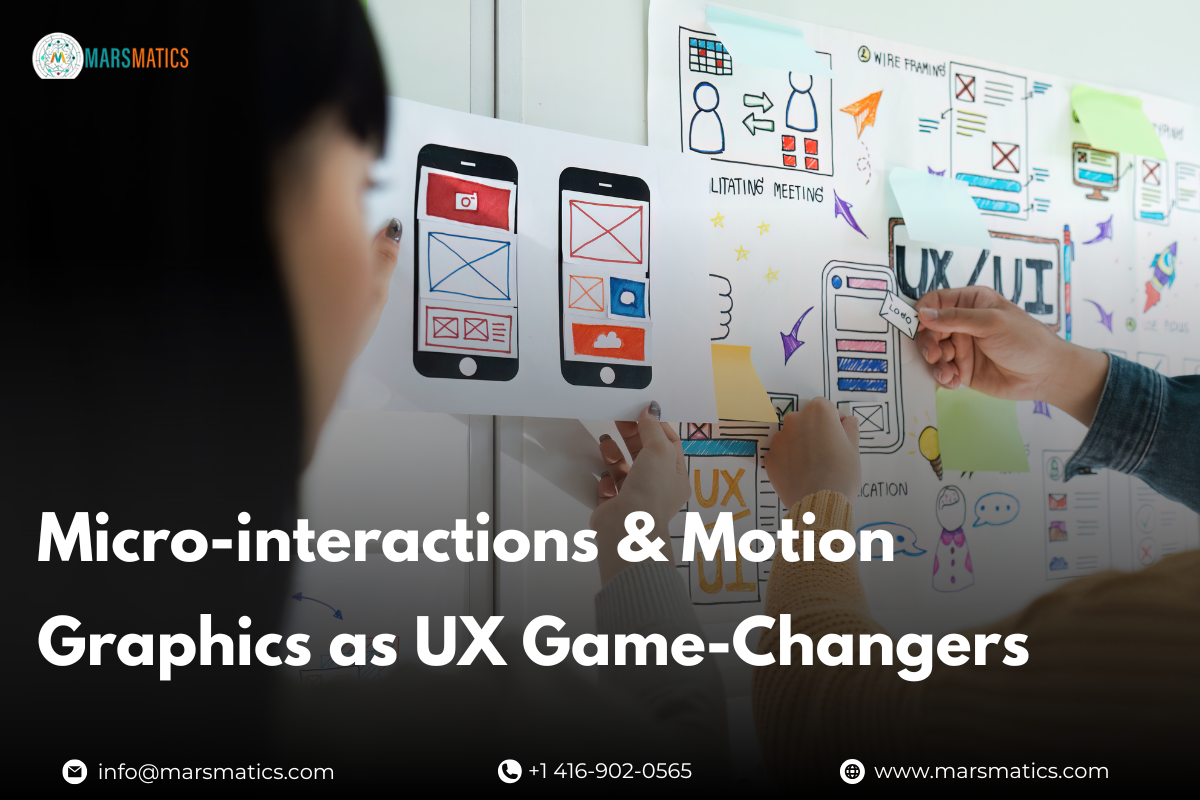Micro-interactions & Motion Graphics as UX Game-Changers
Users don’t just want apps that work—they want apps that feel alive. Every tap, swipe, and scroll should feel smooth, intuitive, and even delightful. That’s where micro-interactions in UX design and motion graphics in mobile apps come into play.
Far beyond visual “flair,” these design elements have become powerful tools for enhancing usability, boosting engagement, and shaping brand identity. In this blog, we’ll dive into why these features are more than trends, how they’re shaping UX design trends 2026, and what developers can do to implement them effectively.
What Are Micro-interactions in Mobile App Design?
At their core, micro-interactions are small, subtle animations or responses triggered by user actions. Think of them as the invisible glue that makes an app intuitive.
Micro-interaction examples in apps
- A button slightly bouncing when tapped.
- The “typing dots” animation in chat apps.
- A swipe-to-refresh indicator gently spinning.
The purpose of these tiny details is clear: they provide feedback, guide navigation, reduce friction, and humanize the app experience. In short, micro-interactions in UX design make apps feel responsive, trustworthy, and even fun to use.
Role of Motion Graphics in Modern UX:
While micro-interactions work at the micro level, motion graphics in mobile apps create a larger narrative. Motion graphics are animated visual elements that convey transitions, hierarchy, or context, and they’re playing a big role in UX design trends 2026.
Examples include:
- Smooth page transitions between app sections.
- Loading animations that reduce perceived wait time.
- Onboarding tutorials that teach users through animated storytelling.
When done right, motion graphics improve navigation, communicate brand personality, and elevate the user journey. They’re not just “nice to have”—they’re a cornerstone of motion design for user experience.
Also Read: How 5G Technology is Changing Mobile App Development?
Why Micro-interactions & Motion Graphics Are UX Game-Changers?
Enhance User Feedback & Clarity:
Users want to know their actions matter. A heart animation when you “like” a post on Instagram is more than a visual—it’s instant feedback.
Improve Usability & Navigation Flow:
Motion-driven onboarding screens simplify learning and make navigation effortless. Apps that integrate motion design for user experience reduce confusion and increase satisfaction.
Boost Emotional Engagement & Delight:
Micro-animations add a sense of personality. Think of Duolingo’s owl celebrating your streak—small but emotionally rewarding. This is the magic of user engagement through animation.
Increase Retention & Conversion Rates:
Apps like TikTok and Spotify rely heavily on motion cues to keep users hooked. By combining micro-interactions and motion graphics, they’ve mastered mobile app UI/UX design best practices that drive higher retention and conversions.
Best Practices for Implementing Micro-interactions & Motion Graphics
Keep It Subtle & Purposeful:
Overloading your app with animations can overwhelm users. Less is more.
Prioritize Speed & Performance:
Animations should be lightweight. Laggy effects can ruin the experience.
Align with Brand Identity:
A playful app may use bouncy animations, while a finance app should lean toward professional, subtle effects.
Test with Real Users:
Usability testing is essential. Not all micro-interaction examples in apps improve UX—some may distract. Testing ensures you’re on the right track.
Also Read: Subscription vs. In-App Purchases: What Works Best in 2026?
Future Trends – Where Are Micro-interactions & Motion Graphics Heading?
As we look at UX design trends 2026, the future of animation in apps looks exciting:
- AI-driven personalization, where apps adapt motion effects to user behavior.
- Gesture-based interactions paired with haptic feedback for a tactile feel.
- Immersive 3D and AR/VR motion graphics that redefine digital experiences.
- Motion-driven accessibility tools for inclusivity, making apps easier for visually impaired users.
Conclusion:
When thoughtfully integrated, micro-interactions in UX design and motion graphics in mobile apps aren’t just creative extras—they’re UX essentials. They elevate functionality, deepen emotional connection, and support mobile app UI/UX design best practices that keep users engaged.
The result? Higher satisfaction, improved loyalty, and more conversions. Simply put: the smallest details often make the biggest difference in app success.
FAQs
What is the difference between micro-interactions and motion graphics in UX design?
Micro-interactions are tiny, functional animations (like button clicks), while motion graphics are larger animated visuals that enhance branding, navigation, and storytelling.
How do micro-interactions improve user experience in mobile apps?
They provide instant feedback, reduce confusion, and add delight, making apps feel more interactive and human.
Are motion graphics bad for app performance?
If optimized properly, motion graphics improve user engagement through animation without affecting performance. Poorly implemented, however, they can slow down an app.
What are the best tools to design micro-interactions and motion graphics?
Popular tools include Figma, After Effects, Lottie, Principle, and Framer for prototyping and implementing animations.