The Role of User Feedback in App Maintenance
What if apps could talk? They’d want to know what you think so they can become even better. That’s where user feedback comes in. It’s like giving your app a report card. When you tell an app what you like or don’t like through in-app feedback, it’s like helping it grow up to be the best it can be.
Think of it as whispering secrets into the app’s ear about how to be more fun and easy to use. Let’s find out how your in-app feedback can help make it even more user-friendly and fun for you.
Why User Feedback Matters in App Maintenance?
Maintaining an app isn’t just about fixing bugs or adding new features. It’s also about really listening to what mobile app
users have to say. The role of user feedback in app maintenance is crucial because it guides developers to understand what’s working well and what’s frustrating for users. This feedback becomes a direct line to the user’s experience, making sure the app not only works but also pleases its audience.
Some Interesting Facts About In-App Feedback:
Here are a few stats and insights that highlight the importance of user feedback:
- 90% of users report that immediate response to their feedback is important when using showing how in-app feedback for user experience is essential.
- A survey found that apps that actively solicit and engage with software user feedback have higher satisfaction rates and retention, with improved ratings by up to 50%.
- 70% of companies that deliver best-in-class customer experience use customer feedback, compared to an industry average of 50%, and 29% for laggards.
Importance of Understanding Users’ Needs & Issues:
When you have an app, it’s like taking care of a little digital garden. You’ve got to know what your visitors like and what bothers them so you can keep everything blooming. Here’s a simple table that breaks down what users might need, the problems they might face, and how listening to them through in-app feedback can make things better:
| What Users Want | Common Gripes | How Listening Helps |
| To rely on it | App crashes and bugs | When users flag crashes, it’s a call to action to fix things fast, keeping the app reliable and ready. |
| Ease of use | Complicated navigation or UI | User tips on design can lead to simpler, smarter navigation that feels natural. |
| Quick to respond | Slow loading times | Hearing about slow spots helps pinpoint where to speed things up, so users aren’t left waiting. |
| Safe and secure | Privacy concerns, data leaks | Feedback about security fears prompts checks and updates to keep everything locked tight. |
| Everyone can use it | Lack of support for disabilities | Advice can lead to enhancements that make the app welcoming for users with disabilities too. |
Methods of Collecting In-app User Feedback:
Gathering user feedback is essential for app maintenance, as it informs developers and designers about user experiences and expectations. Here are some effective methods to collect this valuable input:
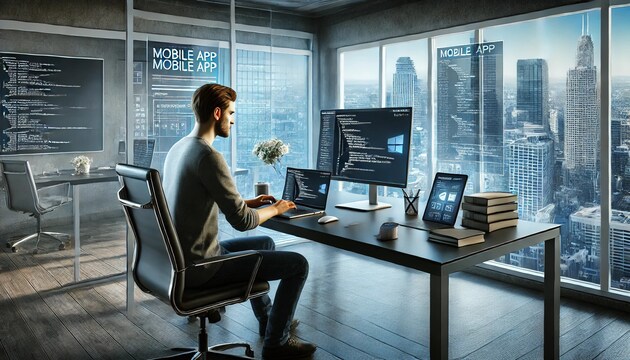
In-app Feedback Widgets:
In-app feedback widgets are like having a suggestion box inside your app. They’re small elements, often represented by a question mark or a feedback tab, which users can click to share their thoughts at any moment. This method is incredibly valuable for collecting spontaneous reactions and suggestions. It makes sharing easy and natural for users, thereby enhancing the role of user feedback in app maintenance.
Surveys (CSAT, NPS, etc.):
Surveys are a more structured method of gathering user feedback. Tools like Customer Satisfaction Score (CSAT) and Net Promoter Score (NPS) surveys ask specific questions to measure user satisfaction and loyalty.
These surveys can pop up after completing certain actions in the app or can be accessed anytime from the menu. They help developers understand the broader sentiments users have about the app, directly feeding into maintenance strategies.
Analytics-driven Feedback:
This method uses data analytics to prompt feedback requests. For example, if the analytics detect a user has experienced multiple crashes or has been using a new feature extensively, the app can automatically ask for feedback on those experiences. This targeted approach ensures that the feedback is relevant and timely, optimizing the user feedback in app maintenance process.
Impact of User Feedback on Bug Fixes and Performance Optimization:
Identifying Pain Points and Resolving Technical Glitches:
To highlight the immediate benefits of user feedback, here’s a table that explains how identifying pain points leads to faster resolution of technical glitches:
| User Feedback | Action Taken | Outcome |
| Reports of app crashes | Immediate investigation into crash reports | Quick bug fixes, reducing app downtime |
| Complaints about specific features | Prioritize updates based on severity | Enhanced feature functionality and user satisfaction |
| Suggestions for improvements | Implement suggested changes | Direct enhancements based on user preferences |
This table shows how direct feedback from users about specific issues can guide developers to make precise and necessary corrections, greatly improving the app’s reliability and user experience.
How Regular Feedback Helps to Maintain App Performance?
Regular user feedback is like a health check-up for your app. Just as regular check-ups can catch potential health issues before they become serious, consistent user feedback reveals small problems before they turn into big ones. This continuous stream of information allows developers to:
- Monitor ongoing performance — Regular feedback helps developers keep a pulse on the app’s functionality, ensuring that the app operates smoothly and efficiently at all times.
- Adapt to user expectations — As user needs evolve, feedback provides the insights necessary to adjust features and interfaces to meet these changing demands.
- Enhance user satisfaction — By regularly updating the app based on user feedback, developers can ensure that the app not only performs well but also aligns closely with what users want and need.
Integrating Feedback into Product Roadmaps:
How to Prioritize User Feature Requests and Balance Them with the App’s Long-term Goals?
The following table offers a systematic approach to handling user feature requests in alignment with the app’s strategic planning:
| Type of Feedback | Evaluation Criteria | Integration Strategy |
| User Feature Requests | Urgency, User Impact, Feasibility | Assess and prioritize based on potential impact and alignment with long-term goals |
| Technical Improvements | Severity, Technical Debt | Prioritize critical fixes and improvements that reduce technical debt |
| Market Trends | User Demand, Competitive Advantage | Consider integration to stay relevant and competitive |
This table helps developers and product managers prioritize in-app feedback systematically, ensuring that the most valuable and impactful suggestions are incorporated into the product roadmap. The role of user feedback in app maintenance is crucial as it not only helps in refining current features but also in forecasting and preparing for future upgrades.
Example of How Feedback Can Align App Maintenance with Users’ Expectations:
User feedback is instrumental in keeping the app aligned with user expectations, which are always evolving. For instance, suppose an app initially designed for booking appointments receives feedback requesting more personalized scheduling options. The developers can use this feedback to:
- Understand the need for more customized features.
- Adjust the product roadmap to include these features in the next updates.
- Test and iterate based on further feedback to refine the functionality.
This ongoing cycle ensures that the app remains useful and appealing to its users, continually adapting to meet their changing needs.
Best Practices for Responding to User Feedback:
Responding to user feedback effectively not only improves the app’s quality but also builds a loyal user base. Below is a table outlining the best practices:
| Best Practice | Description | Benefit |
| Acknowledge quickly | Always respond to feedback promptly, even if it’s just to say you’re looking into the issue. | Builds trust and shows users their feedback is valued. |
| Be transparent | Clearly communicate what actions you will take based on the feedback. | Enhances credibility and user satisfaction. |
| Offer solutions | Whenever possible, provide immediate solutions or workarounds. | Increases user retention and satisfaction. |
| Follow up | Once an issue is resolved, follow up to inform the user and confirm the solution is satisfactory. | Fosters a sense of community and ongoing engagement. |
| Implement changes | Act on the feedback to make necessary changes to the app. | Keeps the app relevant and improves user experience. |
Challenges in Managing User Feedback:
- Managing the sheer volume of software user feedback can be overwhelming, especially for popular apps. This can make it challenging to identify and prioritize the most impactful issues or suggestions.
- Different users may have conflicting expectations from the app, which can complicate decision-making in how to integrate in-app feedback for user experience improvements.
- Not all feedback is created equal. Some may be vague or irrelevant, which requires additional resources to sort and assess, impacting the role of user feedback in app maintenance.
- Implementing changes based on user feedback often involves technical challenges. Compatibility, scalability, and resource limitations can restrict the extent to which feedback can be actioned.
- Communicating back to users about the changes made from their feedback is crucial but often neglected. Closing this feedback loop is essential to maintain user trust and engagement.
- Collecting and managing user feedback must comply with privacy laws and data security standards, which adds a layer of complexity, especially with global user bases.
Also Read: Complete guide for mobile app development
Conclusion:
In conclusion, the role of user feedback in app maintenance cannot be overstated. By paying attention to software user feedback, developers can pinpoint problems and implement changes that really resonate with users. This approach not only enhances the overall experience but also helps build a community of satisfied users who are excited to see how the app improves over the period of time.
FAQs About In-app Feedback
What is the most effective way to collect in-app feedback?
Integrating a simple, easily accessible feedback widget directly within the app ensures users can provide feedback effortlessly at any moment, enhancing the likelihood of receiving genuine, timely insights.
How frequently should user feedback be reviewed for app updates?
User feedback should be reviewed regularly, at least once a month, to promptly address critical issues and to align ongoing development with user expectations.
Can user feedback alone guide all app updates?
While user feedback is invaluable, it should be combined with analytics, market trends, and business goals to guide comprehensive and strategic app updates.
Is responding to every piece of feedback necessary?
It’s important to acknowledge all received feedback, but prioritizing responses based on the feedback’s relevance and impact on user experience is more practical and effective.









