Top 5 Free Tools to Convert C# to Visual Basic Effortlessly
Are you looking for the top 5 free tools to convert C# code to Visual Basic without headaches or wasted time? Whether you’re migrating old projects, collaborating with different teams, or simply prefer VB.NET, code conversion can save countless hours. With the right C to visual basic converter, you can avoid tedious manual rewriting and reduce errors. In this guide, we’ll highlight the best C to visual basic converter tools you can use for free, plus tips to make your conversion smooth and reliable.
Why Convert C# to Visual Basic?
When and Why Developers Need Code Conversion?
Developers and teams often need to convert code from C# to Visual Basic (VB.NET) for several reasons:
- Legacy application support: Some organizations still rely on VB.NET for existing systems.
- Team preference or expertise: Not every developer is comfortable with C#, especially if their background is with VB.NET.
- Cross-platform compatibility: Certain components or libraries might be available only in one language.
- Learning and code sharing: Tutorials and code snippets are often available in just C# or VB.NET, not both.
Differences and Similarities:
C# and VB.NET are both powerful languages under the .NET framework. They share access to the same libraries and have similar performance, but their syntax and some language features are different. For example, C# is case-sensitive, while VB.NET is not. Their control structures and event handling differ as well, which makes manual translation tedious.
Why Use Automated Tools?
Manual conversion is risky and time-consuming, especially for large projects. Automated tools handle most syntax changes and help avoid simple mistakes. Using the top 5 free tools to convert C# code means you can focus on testing and improving your application, not rewriting it line by line.
What to Look For in a C# to VB Converter Tool?
Not all conversion tools are created equal. Here’s what you should consider:
- Accuracy: Does it handle all C# syntax and newer .NET features?
- Speed: How quickly does it convert files or projects?
- Ease of use: Is the tool beginner-friendly? Does it require setup?
- Batch conversion: Can it handle multiple files at once?
- Error checking: Does it highlight issues or unsupported features?
- Formatting: Will the converted code remain clean and readable?
Choosing the best C# to VB.NET converter tools is about balancing these criteria. You want a solution that fits your project’s size and complexity—especially if you plan to convert C# code to Visual Basic online for quick tasks.
Top 5 Free Tools to Convert C# to Visual Basic:
Let’s explore the top 5 free tools to convert C# code to VB.NET, with features, pros, and limitations.
Also Read: C# to Vb.net – Best Code Converting Tools
1. Telerik Code Converter
Overview:
Telerik offers a popular online C# to Visual Basic converter. Just paste your C# code and it instantly returns VB.NET output.
How to Use:
- Go to the Telerik Code Converter website.
- Paste your C# code.
- Click convert and copy the VB.NET result.
Pros:
- Simple and fast
- No registration required
- Good for single files and code snippets
Cons:
- No batch conversion
- May not support the very latest .NET syntax
2. SharpDevelop Online Converter
Overview:
SharpDevelop, though no longer actively developed, maintains a useful online C# to VB converter free tool that is trusted by many developers.
Usage:
- Paste your C# code.
- Click convert.
- Download or copy the VB.NET output.
Unique Capabilities:
- Handles common language features well.
- Offers syntax highlighting.
3. Roslyn-based Code Converter (RoslynTools)
Overview:
Built on Microsoft’s Roslyn compiler platform, this open-source tool brings modern .NET compatibility to code conversion.
Integration:
- Can be run online or as a CLI tool.
- Handles the latest .NET Core and .NET 5/6/7 syntax.
Community Benefits:
- Continually updated by developers.
- Great for converting larger or modern projects.
4. Developer Fusion C# to VB Converter
Overview:
Developer Fusion’s C# to Visual Basic converter is one of the most popular free tools online. It’s easy to use and supports many advanced language features.
How it Works:
- Paste or upload your C# code.
- Click convert.
- Copy the VB.NET code.
Limitations:
- Limited to code snippets, not full solutions.
- May miss very recent C# features.
5. Code Converter by Tangible Software Solutions
Features:
- Offers both online and downloadable tools.
- Supports converting entire files and even partial projects.
Sample Workflow:
- Upload or paste C# code.
- Get instant VB.NET output.
- Refactor if needed.
Strengths:
- Batch conversion (in paid version, but single-file free)
- Reliable syntax handling
Caveats:
- Free version may have feature limits
Quick Comparison Table: Top Tools at a Glance
| Tool Name | Online/Offline | Batch Support | Handles New .NET | Notable Pro | Main Con |
| Telerik Code Converter | Online | No | Moderate | Super easy, no login | No batch conversion |
| SharpDevelop Online Converter | Online | No | Moderate | Handles syntax well | Not updated recently |
| RoslynTools Converter | Both | Yes (CLI) | Yes | Supports latest .NET | Setup may be required |
| Developer Fusion | Online | No | Moderate | Quick for snippets | No full project support |
| Tangible Code Converter | Both | Partial | Yes | Accurate, downloadable | Limited batch (free) |
Step-by-Step: Using an Online Converter (Sample Walkthrough)
Let’s see how to convert C# code to Visual Basic online using Telerik:
1. Visit the Telerik Code Converter.
Paste a snippet, e.g.:
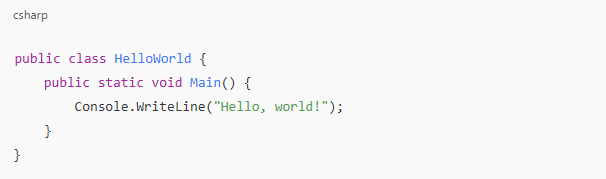
2. Click “Convert.”
3. Instantly receive:
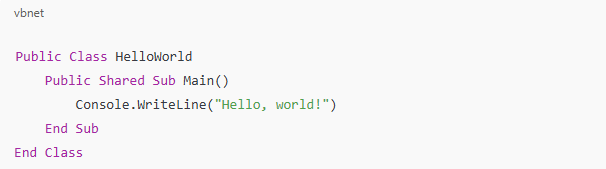
4. Copy the code into your VB.NET project.
This process is similar for all online C# to VB converter free tools. For bigger jobs, consider RoslynTools or Tangible’s downloadable option.
Tips for Successful Code Conversion:
- Always review and test output: Automated tools are great but not perfect.
- Watch for common errors: Some C# features, like LINQ queries or advanced generics, may need manual tweaking after conversion.
- Check data types and event handling: Syntax and logic sometimes need adjustment, especially for UI code.
- Refactor after conversion: Clean up the converted code for readability and performance. Remove unnecessary artifacts left by the converter.
- Test thoroughly: Run your unit tests (or create some if you haven’t) to catch issues early.
Limitations of Free Tools & When to Consider Paid Solutions:
Free C# to VB.NET conversion tools are ideal for small projects, code snippets, and learning purposes. However:
- They may not support full project conversion or very recent .NET language features.
- Larger projects with many dependencies may face issues.
When to go paid:
If you’re migrating enterprise-grade apps or require batch processing, consider paid solutions or professional services that guarantee full compatibility, support, and maintenance.
Conclusion:
Switching codebases doesn’t have to be overwhelming. By using the top 5 free tools to convert C#, you can streamline your migration from C# to VB.NET with minimal hassle. While online C# to VB converter free tools are excellent for most scenarios, always review and test your converted code to ensure smooth functionality. Don’t hesitate to experiment with several tools to find the best fit for your needs—and share your favorite tools or conversion tips in the comments below!
FAQS About Convert C# to Visual Basic
Are free C# to VB.NET converters accurate for complex projects?
Free tools handle most simple and intermediate code well, but for highly complex or enterprise-scale projects, expect to spend time on review and manual tweaks.
Will my code work exactly the same after conversion?
Not always. While most logic is preserved, language differences mean some code may need adjustment or refactoring after conversion.
Can I convert entire projects or only single files?
Most free C# to VB.NET conversion tools focus on single files or snippets. Some (like RoslynTools) can handle projects, but may require technical setup.
How do I handle errors or warnings after code conversion?
Review the errors, consult documentation, and tweak your code. Often, issues relate to syntax or features that differ between C# and VB.NET.








