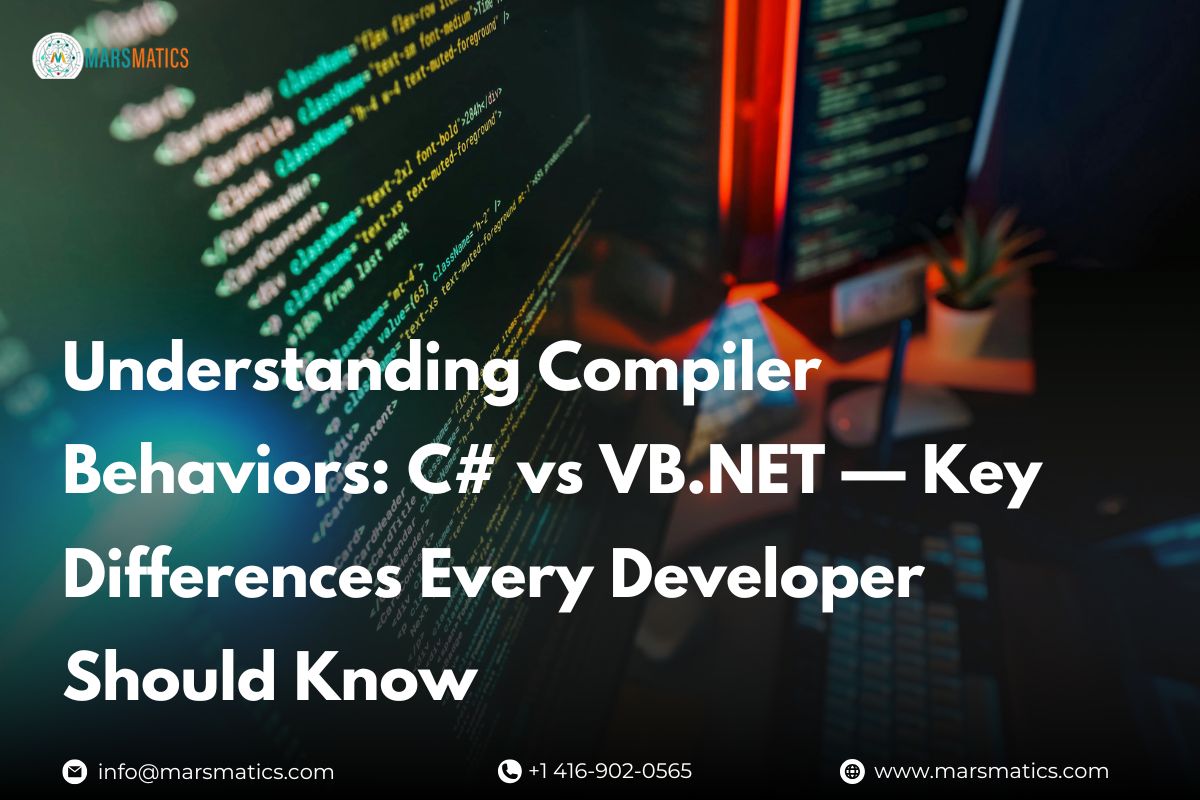Understanding Compiler Behaviors: C# vs VB.NET — Key Differences Every Developer Should Know
When working in the .NET ecosystem, developers often assume that C# and VB.NET are just two faces of the same language family. While they share the same runtime, they behave quite differently at the compiler level. Understanding compiler behavior in .NET isn’t just about syntax — it’s about how your code is interpreted, optimized, and executed.
In this guide, we’ll explore how both the C# vs VB.NET compiler handle your code behind the scenes, where their behaviors differ, and what that means for performance, debugging, and interoperability.
How the Compilation Process Works in .NET?
Step-by-Step Overview:
Both C# and VB.NET share the same end goal: turning your readable code into efficient machine instructions. The journey looks like this:
Source Code → Compiler → MSIL → JIT Compilation → Native Machine Code
When you write C# or VB.NET, your source code is processed by the Roslyn compiler platform, which converts it into Microsoft Intermediate Language (MSIL). This MSIL is later executed through Just-In-Time (JIT) compilation, transforming it into native code at runtime.
This shared process ensures that both languages enjoy platform independence and similar runtime performance. However, compiler-specific optimizations and metadata generation can subtly influence how fast or safely your code runs.
Also Read: Advanced C# Features During VB.NET Conversion
What Makes Each Compiler Unique?
While both languages use Roslyn, they have their own compiler executables:
- C# compiler (csc.exe) emphasizes strict syntax and maximum performance.
- VB.NET compiler (vbc.exe) prioritizes readability, ease of use, and backward compatibility.
For example, the C# vs VB.NET compiler differ in how they handle late binding, type inference, and Option Strict. C# enforces explicit typing, while VB.NET allows more flexible declarations. These differences often define how quickly you can write versus how precisely your code performs.
Key Differences in Compiler Behavior Between C# and VB.NET:
Case Sensitivity and Symbol Resolution:
C# is case-sensitive, meaning UserName and username are two different variables. VB.NET, on the other hand, is case-insensitive, treating both as the same identifier.
This impacts refactoring, naming conventions, and even debugging. The C# and VB.NET differences here reflect a broader philosophy — precision versus simplicity.
Type Inference and Option Strict:
C# always enforces strong typing. If a variable’s type doesn’t match, you’ll see a compile-time error.
VB.NET offers flexibility through Option Explicit and Option Strict, letting you decide whether to enforce strict typing or allow implicit conversions. While this makes development faster, it can occasionally lead to runtime issues.
Choosing Option Strict On is a great way to enhance VB.NET compiler optimization and prevent unexpected type mismatches.
Error Handling and Exception Compilation:
Error handling is another area where the C# vs VB.NET compiler behaves differently.
- In C#, try-catch-finally blocks are strictly enforced, giving you precise control over exception flow.
- VB.NET includes legacy support for On Error Resume Next, offering smoother migration from older VB versions.
While C# favors explicit exception handling, VB.NET’s compiler adds a layer of backward compatibility — sometimes at a small performance cost.
Event Handling and Delegate Compilation:
C# requires explicit event subscription through delegates (+= syntax). This provides transparency but requires more code.
VB.NET simplifies this by auto-generating handler connections when you use the Handles keyword. The result? Cleaner code but slightly larger compiled metadata.
In performance-heavy applications, these subtle compiler choices can influence event dispatching speed and VB.NET compiler optimization efficiency.
Also Read: Maintaining Code Readability and Structure in Language Migrations
Conditional Compilation and Preprocessor Directives:
Both compilers support conditional compilation, but with different syntax:
- C#: #if, #define, #region
- VB.NET: #If, #Const, #Region
VB.NET also supports XML documentation compilation and a few legacy directives. For consistent builds across teams, ensure the same conditional logic is mirrored in both languages — especially in mixed solutions.
How Compiler Choices Affect Performance and Debugging?
Even though both languages produce MSIL and JIT compilation output, the compiler’s path to that output can vary slightly. For example, inspecting IL in ILDASM or dnSpy often reveals differences in metadata ordering, variable naming, or exception wrapping.
In release builds, C# tends to strip away unused variables and inline small functions more aggressively. VB.NET sometimes preserves extra structure to maintain readability in debugging.
Compiler-generated metadata also affects:
- Stack traces (how errors are reported)
- Exception readability
- Visual Studio debugging experience
A quick experiment — compiling the same Add() function in both languages — will show almost identical IL instructions but different naming conventions and attributes.
Practical Implications for Cross-Language Projects:
In multi-language .NET solutions, .NET language interoperability is seamless at runtime — but human readability and naming consistency still matter.
When both C# and VB.NET projects compile into the same assembly:
- Case differences can cause namespace confusion.
- Option Strict variations may alter runtime behavior.
- Event handling structures can produce slight differences in IL signatures.
Use unified naming conventions and consistent compiler options to maintain compatibility. When performance is key, C# may be the better choice. For readability and legacy codebases, VB.NET remains highly effective.
Best Practices for Developers:
To ensure consistency and maintainability:
- Use Roslyn analyzers to detect cross-language issues.
- Always enable Option Strict On in VB.NET.
- Review .csproj and .vbproj files regularly for compiler flag mismatches.
- Test mixed assemblies for unexpected runtime exceptions caused by different compiler behaviors.
By paying attention to compiler configurations, you can maximize .NET language interoperability and avoid debugging headaches down the road.
Conclusion — Same Runtime, Different Mindsets:
At the end of the day, both C# and VB.NET run on the same CLR, producing similar MSIL and JIT compilation results. But each compiler reflects a unique philosophy — C# values precision and control, while VB.NET values clarity and convenience.
Understanding how the C# vs VB.NET compiler interprets, optimizes, and executes your code helps you write smarter, faster, and more reliable applications.
Your language choice isn’t just about syntax — it’s about how you want the compiler to think with you.
FAQs
Do C# and VB.NET compilers produce the same output?
Both produce MSIL, but minor differences in metadata and optimization can occur. These variations typically don’t affect runtime but can influence debugging.
Which is better for performance — C# or VB.NET?
In most cases, performance is nearly identical. However, C# may edge ahead due to stricter syntax and more predictable optimization paths.
Can I use both languages in the same project?
Yes, through .NET language interoperability, but it’s best to keep them in separate projects to maintain clarity and avoid naming conflicts.
Why should I care about compiler behavior in .NET?
Because it affects how your code executes, handles exceptions, and optimizes performance — all critical for stable, high-performing applications.