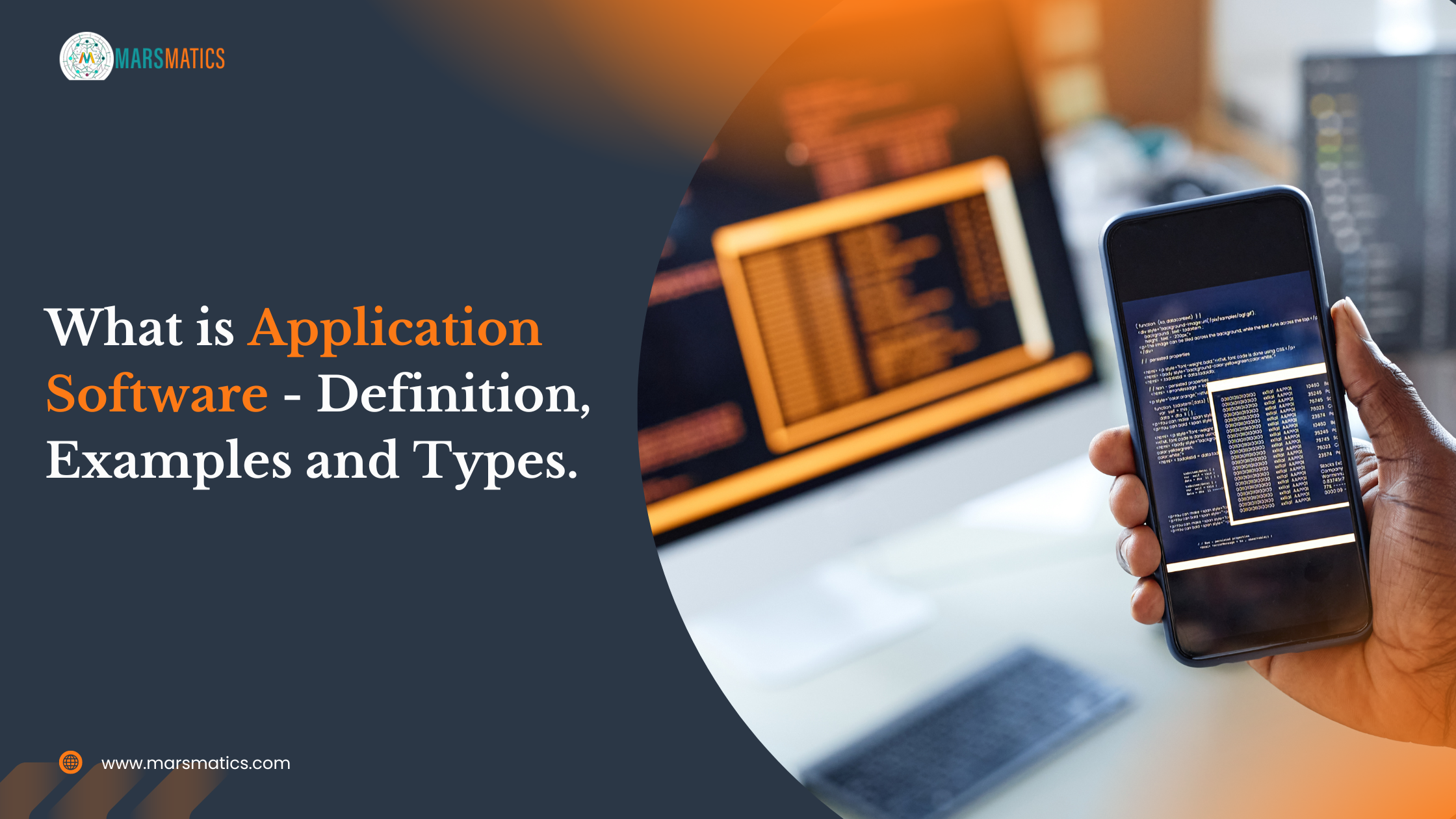What is Application Software – Definition, Examples and Types.
Application software, often referred to simply as “apps,” is a type of computer software designed to perform a specific task or set of tasks for the user. Unlike system software, which manages the hardware and basic operations of a computer, application software is directly utilized by users to complete specific tasks such as writing a letter, managing finances, or playing a game.
From personal productivity tools like word processors and spreadsheets to entertainment apps like music players and games, application software is an essential part of modern life.
It is important to understand the application software not just for tech enthusiasts but for anyone who uses a computer, smartphone, or tablet. In this blog, we’ll explore what application software is, its various types, and some common examples to help you better understand how these programs make your digital life more convenient and efficient.
What is Application Software?
Application software refers to programs designed to assist users in completing tasks. These tasks range from mundane data entry and calculations to complex design and remote communications. Discover the broad categories and how they differ from system software.
Types of Application Software:
- Word Processors: Tools for document creation.
- Database Software: Systems for managing data.
- Spreadsheet Software: Applications for data analysis.
- Multimedia Software: Programs for creating and editing multimedia content.
- Web Browsers: Gateways to the internet.
Key Points:
- Purpose-Driven: Designed to fulfill specific user needs or tasks.
- User Interaction: Directly used and controlled by the user.
- Variety: Ranges from simple apps like calculators to complex ones like enterprise resource planning systems.
Also Read: React.js in Mobile App Development
Functions of Application Software:
Application software serves as the interface between the user and the computer’s hardware, enabling users to perform specific tasks efficiently.
Here are some of the key functions of application software:
1. Task Automation
Application software is designed to automate repetitive tasks, saving users time and reducing the likelihood of errors. For example, spreadsheet software can automatically calculate complex formulas, while word processors can format text with just a few clicks.
2. Data Management
Many types of application software, such as database management systems (DBMS), are used to organize, store, and retrieve data. This function is crucial for businesses and individuals who need to manage large amounts of information efficiently.
3. Content Creation
Application software provides tools for creating and editing various types of content, including text documents, presentations, graphics, and videos. Whether you’re writing an article, designing a logo, or producing a video, application software offers the features you need to bring your ideas to life.
4. Communication
Email clients, messaging apps, and social media platforms are all examples of application software that facilitate communication. These tools allow users to send messages, share files, and stay connected with others, regardless of their location.
5. Data Analysis
Application software like spreadsheet programs and statistical tools help users analyze data to make informed decisions. These tools can process large datasets, perform complex calculations, and generate visual representations like charts and graphs.
6. Entertainment
From playing games to streaming music and videos, application software provides various forms of entertainment. These programs are designed to deliver enjoyable and immersive experiences, whether you’re watching a movie, listening to music, or engaging in a virtual game world.
7. Internet Access
Web browsers are a type of application software that allows users to access the internet and explore websites. They act as a gateway to the vast amount of information and services available online.
Types of Application Software
Application software can be categorized into several types based on its functionality and the tasks it performs. Below, we’ll explore some of the most common types of application software that you might encounter in your day-to-day life.
1. Word Processing Software
Word processing software is designed to create, edit, and format text documents. It’s one of the most common types of application software and is used by everyone from students to professionals.
Application Software Example:
- Microsoft Word: A widely used word processor that offers various features for creating and editing documents.
- Google Docs: A cloud-based word processing tool that allows real-time collaboration.
Usage:
Whether you’re writing a letter, drafting a report, or taking notes, word processing software makes it easy to organize and present your text in a polished, professional manner.
2.Spreadsheet Software
Spreadsheet software is used for organizing, analyzing, and storing data in tabular form. It allows users to perform calculations, create charts, and analyze data through various built-in functions.
Application Software Example:
- Microsoft Excel: A powerful spreadsheet tool with advanced features for data analysis.
- Google Sheets: A cloud-based spreadsheet application that enables collaboration and sharing.
Usage:
From managing personal budgets to analyzing business data, spreadsheet software is a versatile tool for anyone who works with numbers and data.
3.Presentation Software
Presentation software enables users to create slideshows that combine text, images, videos, and other multimedia elements. It’s commonly used for delivering lectures, business presentations, and other forms of public speaking.
Application Software Example:
- Microsoft PowerPoint: A popular tool for creating professional presentations with a wide range of templates and design options.
- Keynote: Apple’s presentation software known for its sleek design and ease of use.
Usage:
Whether you’re presenting a business proposal or delivering a class lecture, presentation software helps you convey your ideas visually and effectively.
4.Database Management Software
Database management software (DBMS) is designed to store, manage, and retrieve data from databases. It’s essential for organizations that need to manage large volumes of data efficiently.
Application Software Example:
- MySQL: An open-source DBMS widely used for web applications.
- Oracle Database: A robust and scalable DBMS used by enterprises for handling large datasets.
Usage:
DBMS is used in various sectors, including finance, healthcare, and retail, to manage customer information, inventory, sales data, and more.
5.Graphics and Design Software
Graphics and design software is used for creating and editing visual content, including images, illustrations, and videos. It’s commonly used by graphic designers, artists, and photographers.
Application Software Example:
- Adobe Photoshop: A powerful tool for photo editing and graphic design.
- CorelDRAW: A vector graphics editor used for designing logos, illustrations, and layouts.
Usage:
From editing photos to designing marketing materials, graphics and design software is essential for anyone involved in visual content creation.
6.Web Browsers
Web browsers are application software that allows users to access and interact with websites on the internet. They act as the gateway to the vast resources available online.
Application Software Example:
- Google Chrome: A fast and widely used web browser with extensive support for web standards.
- Mozilla Firefox: A privacy-focused browser known for its customization options.
Usage:
Whether you’re researching information, shopping online, or staying connected on social media, web browsers make it all possible.
7.Entertainment Software
Entertainment software includes applications designed for leisure and fun. This category covers a wide range of software, from games to media players.
Application Software Example:
- VLC Media Player: A versatile media player that supports various audio and video formats.
- Steam: A digital distribution platform for video games, offering a vast library of titles.
Usage:
From streaming movies to playing games, entertainment software provides a way to relax and unwind.
Conclusion
Application software is an integral part of our daily lives. It helps us accomplish everything from mundane tasks to complex projects. Whether it’s writing a report, analyzing data, creating a presentation, or simply browsing the web, application software is the tool that makes it all possible. With so many types of application software available, it’s easier than ever to find the right tool for your specific needs.
As technology continues to evolve, so does the application software we rely on. We can always expect new upgrades and apps with even more features and capabilities to make our work smarter and our play tougher.
So the next time you use your favorite app, take a moment to appreciate the innovation and engineering that goes into making these tools so powerful and user-friendly.
FaQs:
1.What is application software?
Application software refers to programs designed to perform specific tasks for the user, such as word processing, data management, or graphic design. Unlike system software, which manages hardware and basic functions, application software is used directly by individuals to accomplish particular tasks.
2.What is the difference between system software and application software?
System software manages and operates the computer hardware, providing a platform for running application software. Application software, on the other hand, is designed for specific user tasks, such as document creation or data analysis. System software includes operating systems and utilities, while application software includes word processors, spreadsheets, and media players.
3.What are custom applications?
Custom applications are software tailored specifically for a business or individual’s unique needs. Unlike off-the-shelf software, which serves general purposes, custom applications are built to meet specific requirements.
4.How can Marsmatics help with application software?
Marsmatics is a leading software development company specializing in creating customized application software tailored to your specific needs. Whether you require robust business applications, innovative mobile apps, or integrated software solutions, our expert team ensures that you get the most efficient and effective software to meet your goals.
5.How do I choose the right application software?
To choose the right application software, consider your specific needs and tasks, evaluate software features, compatibility with existing systems, and user reviews. Additionally make sure that the software aligns with your requirements and provides the functionality you need.